There are many options to consider when moving to Imagen. This guide will help identify the best options by recognising your requirements
Your current media practices...
- Media storage location?
- Media sharing or distribution?
- Media storage format(s)?
- Associated metadata?
- Embedded in Images/Videos
- XML files
- Spreadsheets (e.g., .csv or .xlsx)
- Location and access to your catalogue?
- User access (current and anticipated)?
Ultimate objectives...
- Efficiently manage media
- Make media discoverable to more people
- Consolidate media into one place
- Extract value from media
- Alleviate the strain of media requests and their fulfilment
- Migrate to the cloud to preserve media long-term without physical costs (LTO/drives)
- Promote your brand and content through easy access
- Provide news and features, with updates and personalised messages
- Replace our current website
Store
How much content do you intend to onboard?
-
Total number of files?
-
The total file size (GB, TB, PB)?
-
Single or mixed media (e.g., video, audio, images, documents)?
-
File types (i.e., extensions)?
(Check Imagen's supported file types)
Where is your media stored, and how?
-
An array of drives, laptops, servers, or network drives (NAS/SAN, for example)?
-
Is there any relevant metadata? How is this stored? (XML files, filenames, or embedded EXIF metadata within image files as an example)
Automatic media processing and file conversion
- What level of streaming quality do you want for your web video (HLS Web Proxy)? (UHD/ HD / SD)?
- Which delivery formats do you need? (HLS, transcoded clips, social media formats)
- Do you want to offer individual delivery formats to different groups of users?
- How will Imagen ingest media (i.e., live streaming, in bulk, progressively, from multiple locations)?
- Capture live stream events?
Manage
Who will be accessing the platform?
-
People who are already using your media?
-
Other departments of your organisation?
-
Partners and stakeholders?
💡Tip: Check out our guide on building access control for your users
Will everyone see everything?
-
Public media (no registration and login required) or Restricted Media (registration and login required)?
-
Group / Role-based access (certain groups can only see certain content by default)?
What will people do on the platform?
-
Add media (will submissions require review?)
-
License media
-
Download media
-
Who/which groups will be allowed to do what?
- Read information (privacy policy, rights policy, help, tutorials)
💡Tip: Check out our guide on setting default access control for your content
Find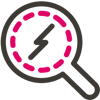
Media Management – Organising Media
- How do you allow users to search for, preview or retrieve media?
-
Which categories will define metadata (e.g., event, year, rating, rightsholder, etc.)?
-
Where is that information coming from (e.g., data sources, logsheets, spreadsheets)?
-
Which additional metadata will we add to the platform (Timed Annotations, Spatial Tagging of Images, Logging via the Imagen Media Logging tool)?
-
Which categories define our media for easy browsing (e.g., event, season, colour, location, etc.)?
Distribute
Media distribution
- Which downloads will be available to users?
- Will media be shared across social media?
- Do you need to syndicate media to other platforms or companies outside of Imagen?
- Do you want to offer accelerated file downloading?
Extras
How will your platform look?
-
What will be the site's URL (e.g., new domain, subdomain, Imagen-provided domain)?
-
How will it look (i.e., how closely will it align to your other digital properties)?
- Browser display customisation with a favicon?
📞 Please reach out to Imagen to discuss custom theming Contact Us
