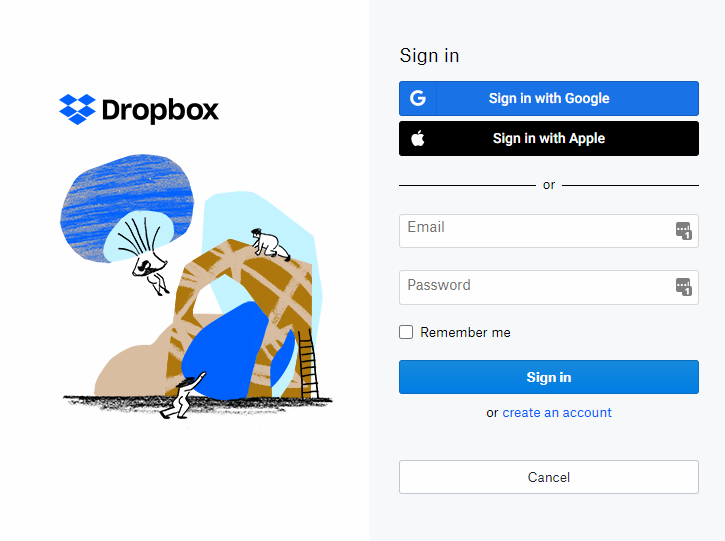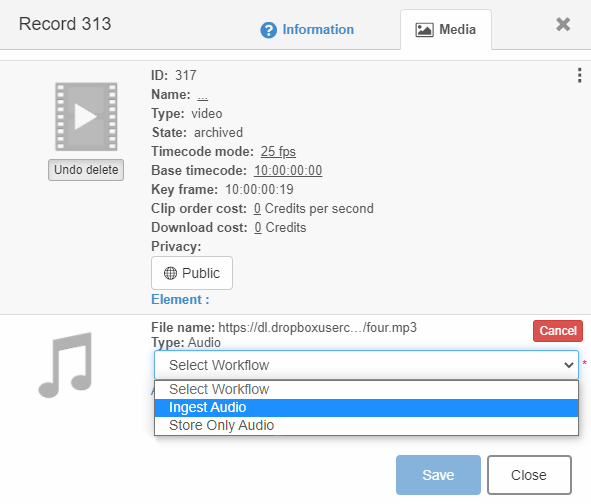- Knowledge Base
- Store
- Import Tools
Import from Dropbox ⚡
Importing content to Imagen directly from your Dropbox account is super quick and easy!
- When choosing to 'Add media' to a record, select the Dropbox option, which is located under the 'More' drop-down menu.
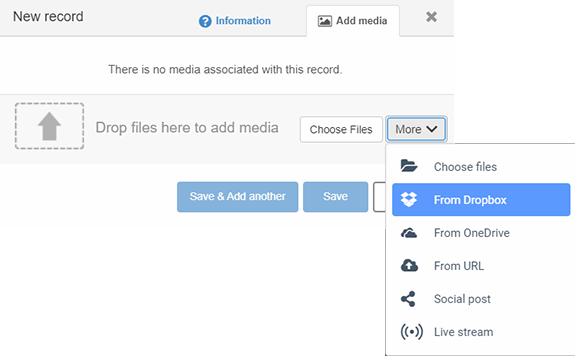
2. After selecting the Dropbox option, you will be prompted to log in to your Dropbox account, and once your Dropbox credentials are verified, you will be able to select media to import directly from your Dropbox account.
3. After choosing your media, and select the necessary import workflow from the 'Select Workflow' dropdown menu. Before saving the record, ensure you have entered any necessary record metadata on the Information tab.
👩🎓 Take a look at our OneDrive Import or XML Import articles to see more ways to bring your content to Imagen