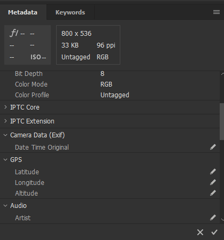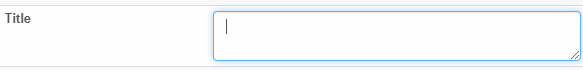Imagen can create and update records with the information embedded in your Image files.
The data associated with your images may be stored in a database or in an XML or JSON file, but that data may also be held in the image itself. Imagen supports embedded data schemas such as IPTC, IPTC Core, XMP, XMP Photoshop, Dublin Core, and EXIF.
Images & Embedded Information
⚠️IMPORTANT: embedded data extraction will require a custom workflow. If you would like to discuss this further, please get in touch with your Imagen contact or email support@imagen.io
Tools such as Adobe Bridge and EXIF pilot can be used to create and edit the metadata embedded within Image files. This data adds a valuable way to describe and identify Images, with additional schemas that extend the types of information that can be held (e.g., IPTC Core. Digital cameras may also stamp Images with certain information (EXIF) relating to the camera settings, date/time, etc.
Structure
The top-level of your embedded data is referred to as the Namespace. A Namespace is used to reference the scopes of Image data (e.g., XMP or IPTC). A Namespace may also have a suffix, which is used to reference additional extended schemas (Photoshop etc). Scopes will then contain attributes that contain data values (e.g., copyright, artist, etc).
- Namespace (XMP) [Top level)
- Namespace suffix (Photoshop) [Level 2]
- Attribute (Headline) [Level 3]
- Value (Here is an example headline) [Level 4]
- Attribute (Headline) [Level 3]
- Namespace suffix (Photoshop) [Level 2]
Extracting Embedded Information
Let's take an example record with a field named Title (Above). Our example Image contains data labelled Headline, which we want to map to the Title field. A custom Workflow will be required to pull the Headline information.
A Source (Location) of the embedded information will be constructed to map the data to the Title field. Considering the structure shown above:
<Value name="xmp:photoshop:Headline">Here is an example headline</Value>
would have namespace:
xmp:
and namespace suffix:
xmp:photoshop:
so the Source (path to the data) would be:
xmp:photoshop:Headline
Which will update the Title field with:
Title: Here is an example headline
📁 Click here to download a template spreadsheet to map your embedded metadata.
Sample embedded metadata standards
This is an example of what embedded metadata might look like when extracted from an image. Described below (for simplicity) in eXtended-Markup-Language (XML), any of the data shown below can be mapped to a field in Imagen.
<Metadata>
<!-- EXIF metadata stored within your Image, usuallyrecorded by digital cameras -->
<Value name="exif:ApertureValue">361471/100000</Value>
<Value name="exif:Artist">Example photographer</Value>
<Value name="exif:ColorSpace">1</Value>
<Value name="exif:Copyright">2021 Example Copyright Holder</Value>
<Value name="exif:CustomRendered">0</Value>
<Value name="exif:DateTime">2021:01:01 00:01:01</Value>
<Value name="exif:DateTimeDigitized">2021:01:01 00:01:01</Value>
<Value name="exif:DateTimeOriginal">2021:01:01 00:01:01</Value>
<Value name="exif:ExifOffset">466</Value>
<Value name="exif:ExifVersion">0231</Value>
<Value name="exif:ExposureBiasValue">0/1</Value>
<Value name="exif:ExposureMode">1</Value>
<Value name="exif:ExposureProgram">1</Value>
<Value name="exif:ExposureTime">1/8000</Value>
<Value name="exif:FNumber">35/10</Value>
<Value name="exif:Flash">0</Value>
<Value name="exif:FocalLength">38/1</Value>
<Value name="exif:FocalPlaneResolutionUnit">3</Value>
<Value name="exif:FocalPlaneXResolution">49807360/32768</Value>
<Value name="exif:FocalPlaneYResolution">49807360/32768</Value>
<Value name="exif:ISOSpeedRatings">400</Value>
<Value name="exif:ImageDescription">Example description</Value>
<Value name="exif:Make">-</Value>
<Value name="exif:MaxApertureValue">3/1</Value>
<Value name="exif:MeteringMode">5</Value>
<Value name="exif:Model">-</Value>
<Value name="exif:ResolutionUnit">2</Value>
<Value name="exif:SceneCaptureType">0</Value>
<Value name="exif:ShutterSpeedValue">12965784/1000000</Value>
<Value name="exif:Software">Adobe Photoshop Lightroom</Value>
<Value name="exif:SubSecTimeDigitized">76</Value>
<Value name="exif:SubSecTimeOriginal">76</Value>
<Value name="exif:WhiteBalance">0</Value>
<Value name="exif:XResolution">240/1</Value>
<Value name="exif:YResolution">240/1</Value>
<!-- IPTC standard metadata stored within your Image -->
<Value name="iptc:1#90#City">Example city</Value>
<Value name="iptc:2#101#Country">Example country</Value>
<Value name="iptc:2#105#Headline">Example headline</Value>
<Value name="iptc:2#110#Credit">Example credit</Value>
<Value name="iptc:2#115#Source">Example source</Value>
<Value name="iptc:2#116#Copyright String">Example copyright</Value>
<Value name="iptc:2#120#Caption">Example caption</Value>
<Value name="iptc:2#122#Caption Writer">Example caption writer</Value>
<Value name="iptc:2#15#Category">Example category</Value>
<Value name="iptc:2#20#Supplemental Category">Example supplemental category 1</Value>
<Value name="iptc:2#20#Supplemental Category">Example supplemental category 2</Value>
<Value name="iptc:2#20#Supplemental Category">Example supplemental category 3</Value>
<Value name="iptc:2#25#Keyword">Example keyword 1</Value>
<Value name="iptc:2#25#Keyword">Example keyword 2</Value>
<Value name="iptc:2#25#Keyword">Example keyword 3</Value>
<Value name="iptc:2#40#Special Instructions">Example special instructions</Value>
<Value name="iptc:2#5#Image Name">Example image name</Value>
<Value name="iptc:2#55#Created Date">20210101</Value>
<Value name="iptc:2#60#Created Time">000101-0001</Value>
<Value name="iptc:2#80#Byline">Example byline</Value>
<Value name="iptc:2#85#Byline Title">Example byline title</Value>
<Value name="iptc:2#90#City">Example city</Value>
<!-- Dublin Core metadata extending the IPTC core -->
<Value name="xmp:dc:creator">Example creator</Value>
<Value name="xmp:dc:description">Example description</Value>
<Value name="xmp:dc:rights">Example rights</Value>
<Value name="xmp:dc:subject">Example subject 1</Value>
<Value name="xmp:dc:subject">Example subject 2</Value>
<Value name="xmp:dc:subject">Example subject 3</Value>
<Value name="xmp:dc:subject">Example subject 4</Value>
<Value name="xmp:dc:title">Example title</Value>
<!-- Photoshop metadata extending the IPTC core -->
<Value name="xmp:photoshop:AuthorsPosition">Example authors position</Value>
<Value name="xmp:photoshop:CaptionWriter">Example caption writer</Value>
<Value name="xmp:photoshop:Category">Example category</Value>
<Value name="xmp:photoshop:City">Example city</Value>
<Value name="xmp:photoshop:ColorMode">3</Value>
<Value name="xmp:photoshop:Country">Example country</Value>
<Value name="xmp:photoshop:Credit">Example credit</Value>
<Value name="xmp:photoshop:DateCreated">2021-01-01</Value>
<Value name="xmp:photoshop:Headline">Example headline</Value>
<Value name="xmp:photoshop:ICCProfile">sRGB IEC61966-2.1</Value>
<Value name="xmp:photoshop:Instructions">Example instructions</Value>
<Value name="xmp:photoshop:LegacyIPTCDigest">65EC4BD250787B29137ABF57E7A4FA8D</Value>
<Value name="xmp:photoshop:Source">Example source</Value>
<Value name="xmp:photoshop:State">Example state</Value>
<Value name="xmp:photoshop:SupplementalCategories">Example SupplementalCategories 1</Value>
<Value name="xmp:photoshop:SupplementalCategories">Example SupplementalCategories 2</Value>
<Value name="xmp:photoshop:SupplementalCategories">Example SupplementalCategories 3</Value>
<Value name="xmp:xmpRights:UsageTerms">Example rights</Value>
</Metadata>