Want to know how descriptive metadata makes your content more discoverable? Read on to learn how different field types impact the user's search experience.
Looking at the advantages and disadvantages of each field type is the best way to describe and understand descriptive metadata. To start with, any field can be added to the search index to provide instant search matches. We can then model the search index around your desired search experience.
The following types of descriptive metadata are available:
|
Text |
Most Text fields will be added to the search index, as they are an excellent choice for long descriptions of content. Entire Text fields will be entered into the search index, but search results can be configured by an Administrator to show only relevant excerpts:
|
|
DateTime |
Datetime filters can display relative or user-specified date periods. This is a useful filter in almost any circumstance. As an example, this could show upload date, creation date, broadcast date, or event/game date |
|
Time
|
|
|
Single Select |
Single and multiple-choice fields are ideal for creating search filters, as they will allow for a finite number of choices |
|
Multi-Select |
|
|
CSV |
CSV fields work similarly to single/multi-select fields but allow for new entries to be made by record creators. Due to the risk of numerous input errors (as opposed to drop-down selection), spelling mistakes and possibly invalid entries (as illustrated below) can make this field unsuitable for filters:
|
|
Number |
You may choose to use this field in TV and Film, production or licensing to identify a series number. This may also represent a year of production |
|
GUID |
The GUID field could be used for Internal identification numbers as each new value must be unique. The same value cannot exist in more than one record |
.

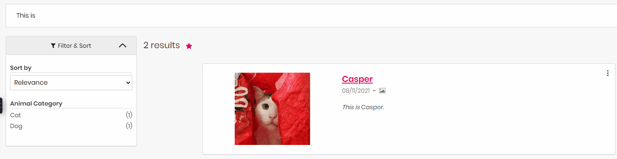
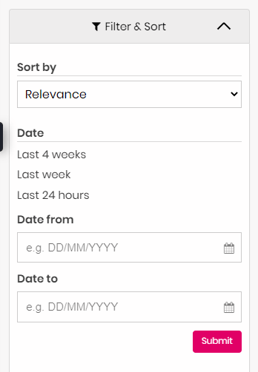
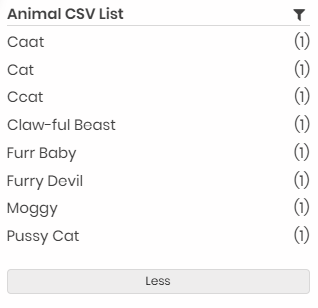 "Cat", as an example, appears twice above due to a mispelling "Ccat"
"Cat", as an example, appears twice above due to a mispelling "Ccat"