Welcome to Imagen! 😀
Almost all interaction with Imagen will be through a web browser. Your web interface is highly configurable, with intuitively-designed tools that allow you to create your ultimate user experience.
This knowledgebase exists to show you how to use the many powerful tools made possible by Imagen. You will also find a wealth of developer and administrator guides covering some of the more advanced concepts.
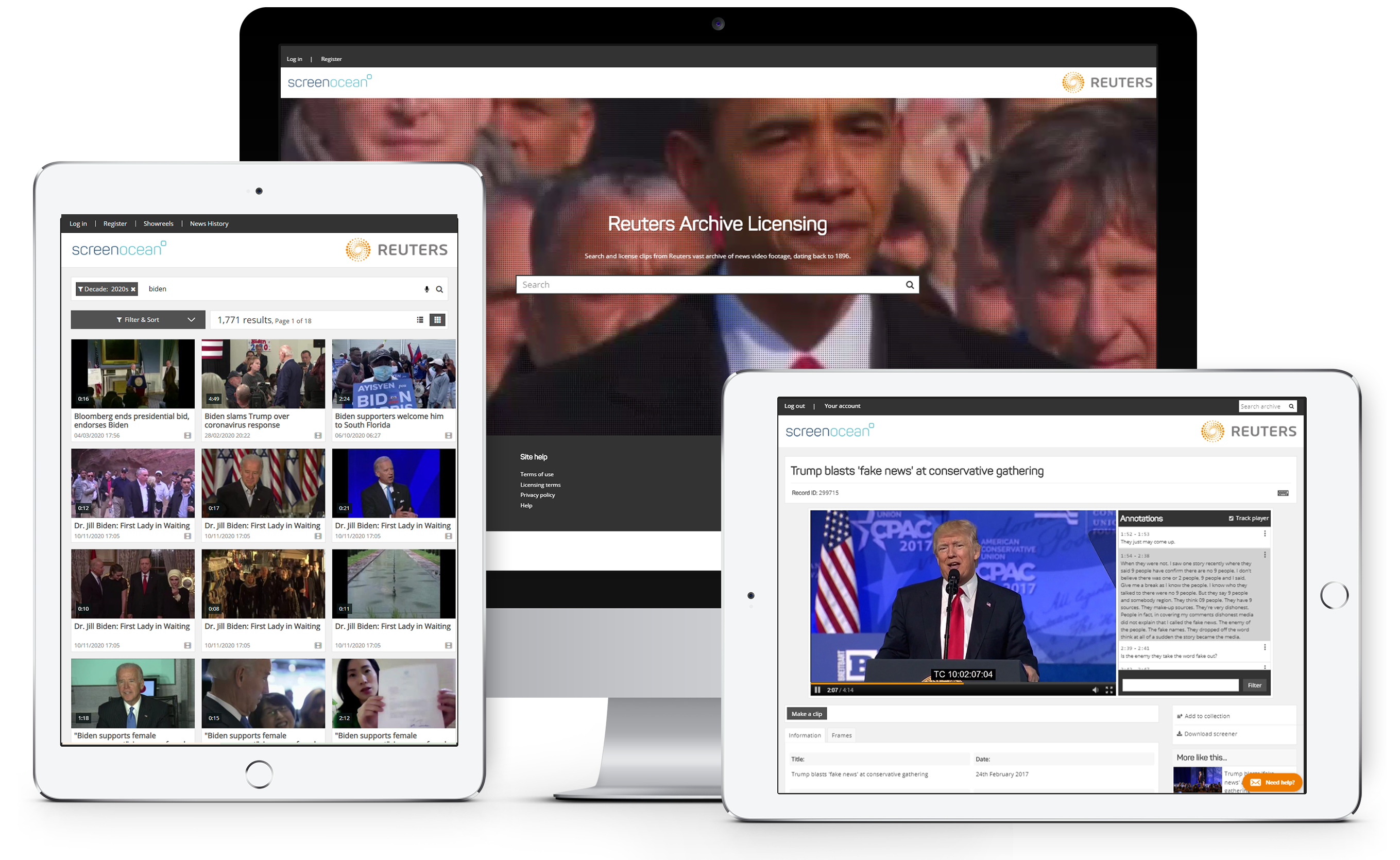
Find
Descriptive metadata allows for many ways to make your content more discoverable. From text fields describing content to myriad filters, the way users experience your archive can be customised to meet your needs. In this section, you will find information on the Imagen record schema, metadata, search indexing, and ways to enhance descriptive metadata with AI.
Store
Many options are available to store your content, balancing budget against speed and availability. This section explains these options and how they're configured. Storage replication is explained along with steps to troubleshoot the most common issues.
We will also show and explore the possible options for getting content into Imagen. Our intuitive import tools and comprehensive API cover the most frequently used methods to ingest content. Here, you will also find information on our live stream ingest capabilities.
Distribute
This section covers the options we have available for downloading, sharing, and syndicating your content. We will cover the installation and configuration of Accelerated File Delivery (Imagen AFD).
Monetise
Whether by e-commerce shopping baskets, or a subscription-based model, Imagen allows you to monetise your content library with granular control over access and cost.
Manage
Our section on management will explain how to delegate access to users through groups. And how to combine your existing log-in method with Imagen through SSO.