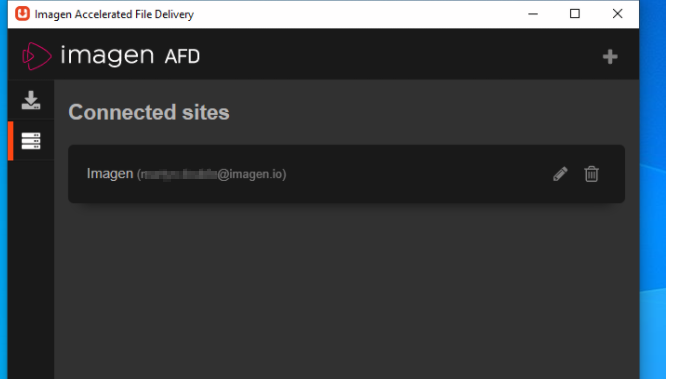Imagen Accelerated File Delivery (AFD) is additional Imagen software available for Mac & PC. AFD creates a secure digital handshake between your machine and an Imagen platform, allowing you to download large media files at rapid speed
Introducing AFDWhen should I use AFD?
Prerequisite Configuration
How to Install and use AFD
🤓This guide will introduce Imagen’s AFD software and how to use it. If you experience any issues configuring AFD, please contact Imagen Support or your Account Manager.
Introducing AFD
When you download a file with AFD, your file is split into multiple parts, which are delivered simultaneously across multiple channels, allowing you to maximise the use of your available download bandwidth. Improved speed may be anywhere from 2x to 6x faster than a standard browser download, depending on your network.
With AFD you can resume transfers and unlock batch downloads from records. This also allows you to send downloads to any device with AFD configured
Imagen’s Accelerated File Delivery has been specifically designed to connect directly to HTTP and HTTPS sources, so it works with public cloud storage accounts (like Azure Blobs or AWS S3). It applies acceleration to file transfers for any number of client connections requesting content.
The scalability of AFD is derived from the cloud storage vendor so is transparently elastic. This requires no extra hardware, software licenses, complex configurations, and no bottlenecks – just happy customers receiving their files quickly from your Imagen content management platform.
Flexible File Delivery
Your AFD software can connect to multiple instances of Imagen – so if you’re a broadcaster or production company looking for the latest sports video, or a TV production company looking for clips to license – you can use your AFD client to manage file transfers from any number of Imagen platforms – much better than installing a different file transfer application for each individual supplier
Global File Delivery from any Connected Device
Coordinate distribution of huge files to multiple delivery points worldwide from any connected device. E.g. send large, broadcast-ready files to edit suites in London, Los Angeles and New York using your mobile phone.
External Triggers
For machine-to-machine integrations or for subscribers of Imagen’s MRSS and Saved Searches, Imagen AFD will automatically handle file transfers when new content becomes available
When should I use AFD?
You should consider using AFD:
- To speed up slow downloads, even if you have a fast Internet connection
- To download multiple files from a single record simultaneously
- To have resumable downloads which you can pause at any time and resume
- To push downloads to other Mac & PC devices while browsing Imagen
- To manage file transfers from any number of Imagen platforms
Prerequisite Configuration
- You will need to have local admin privileges on your Mac or PC to be able to install AFD
- You will need to ensure that Imagen AFD has been enabled in your Imagen configuration- you may need to contact your Imagen administrator if you do not have the permission to do this:
How to Install and use Imagen AFD
Now we know that Imagen AFD has been enabled on the site, users can start downloading and using AFD: