Customise your user experience with easy to build and customise 'Widgets'
- Introduction
- Carousel
- Custom HTML
- Dynamic Form
- Image Viewer
- Image With Template
- Language Picker
- Map Viewer
- Media Viewer
- Record Importer
- Response Grid
- Search Bar
- Social Viewer
- Spacer
- Template
- Twitter Timeline
- Video Player
- On this day
Introduction
Widgets allow you to easily build components to place around your platform to enhance your end user’s experience. No prior coding skills are needed to configure widgets, as these have been created with user-friendly interfaces
Carousel
Cycle through media in many attractive styles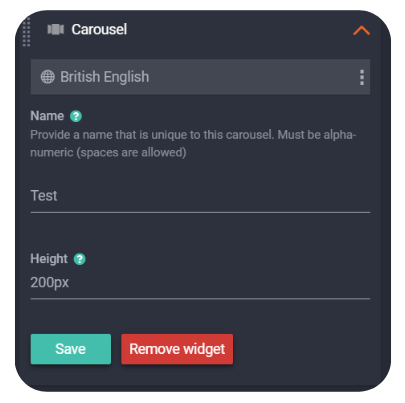
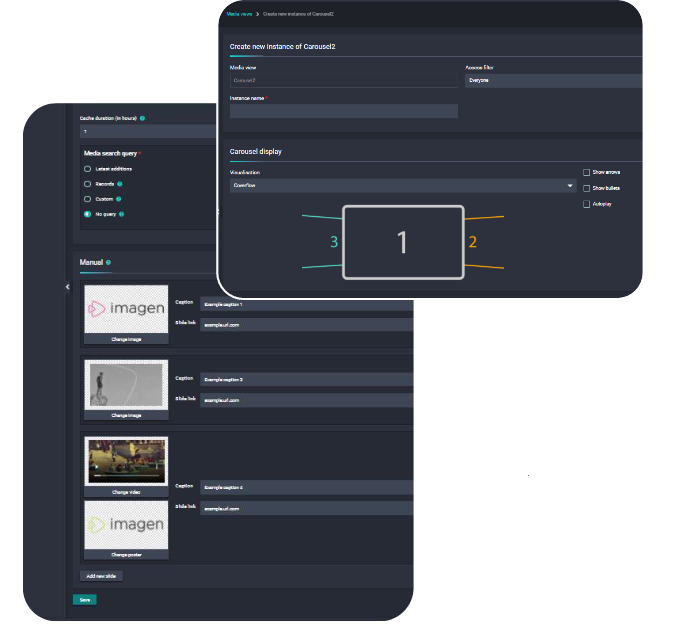
💡Pro Tip: Follow this guide to create a Carousel
Custom HTML
This lets you inject and write in your own code to build up pages, styles and more
Use Custom HTML when embedding features from 3rd party services (e.g. a Wufoo/Salesforce enquiry form, a video player from YouTube or an <iframe> tag from another website). You may use the CSS styles included in your theme, including <h1> to <h4>, <p>, <a>, <ul>, <ol>, <li>, <b>, <u>, <i> and more
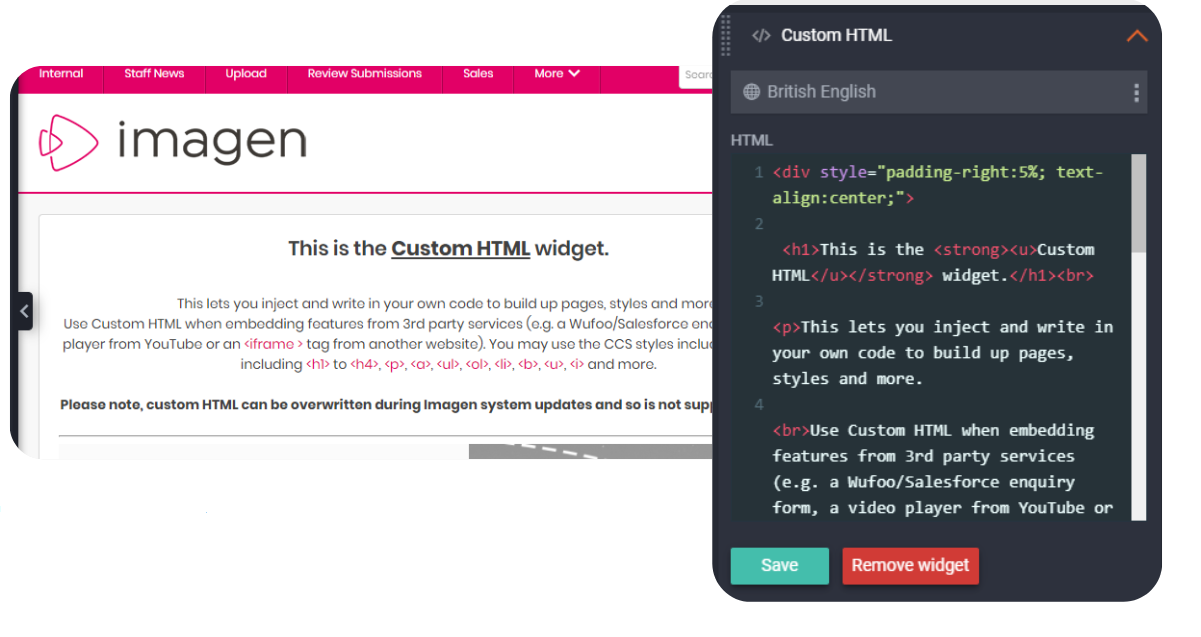
⚠️ Warning: Custom HTML is not supported by Imagen and may be overwritten during system updates. Additionally, early access to code updates will not be provided.
Dynamic Form
Allows you to create an enquiry form which can be embedded within the visible widget area or configured behind a pop-out modal tied to a button. You can decide which fields to configure to collect information if these are required, their format (drop-down, free text, etc.) and configure messages after submission. Some additional information is also automatically collected –username and page URL if on custom pages, and details about the media file as well if added to a record page
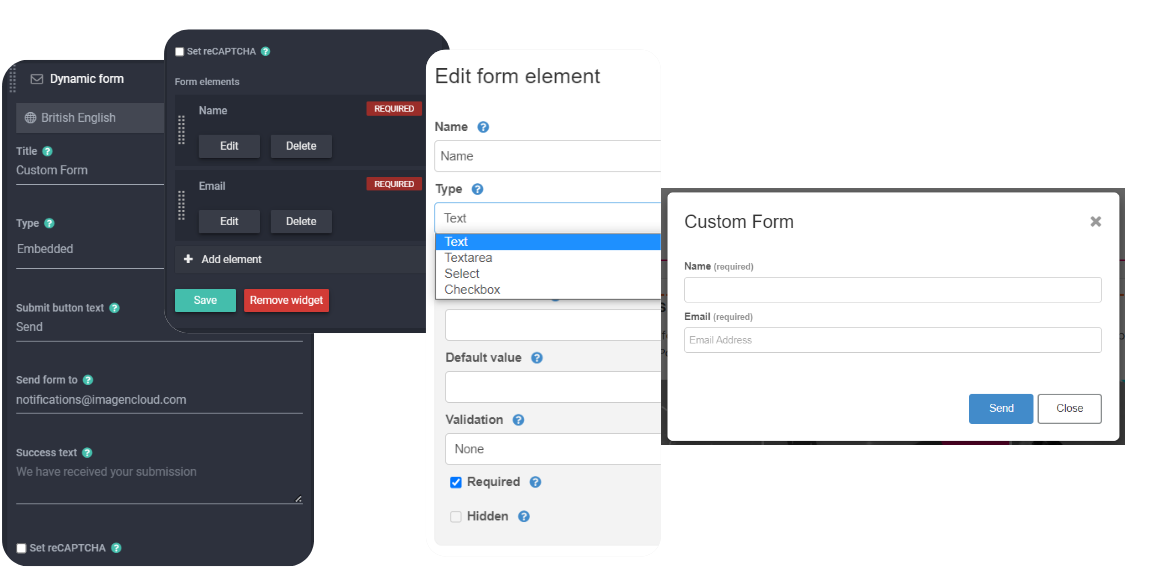
💡Pro Tip: Follow this guide to create a dynamic form
⚡ProTip: Note: Imagen Media ID can be found via the Edit Record button on a Record page and by selecting the Media tab
Image with Template
Allows for the display of an image hosted within the Imagen web front-end media library (not uploaded record) alongside rich text wording, with a user-friendly interface (with options such as bold, insert image and more); this allows you to create content without the need for HTML coding skills but also offers an advanced editor where you can code with HTML instead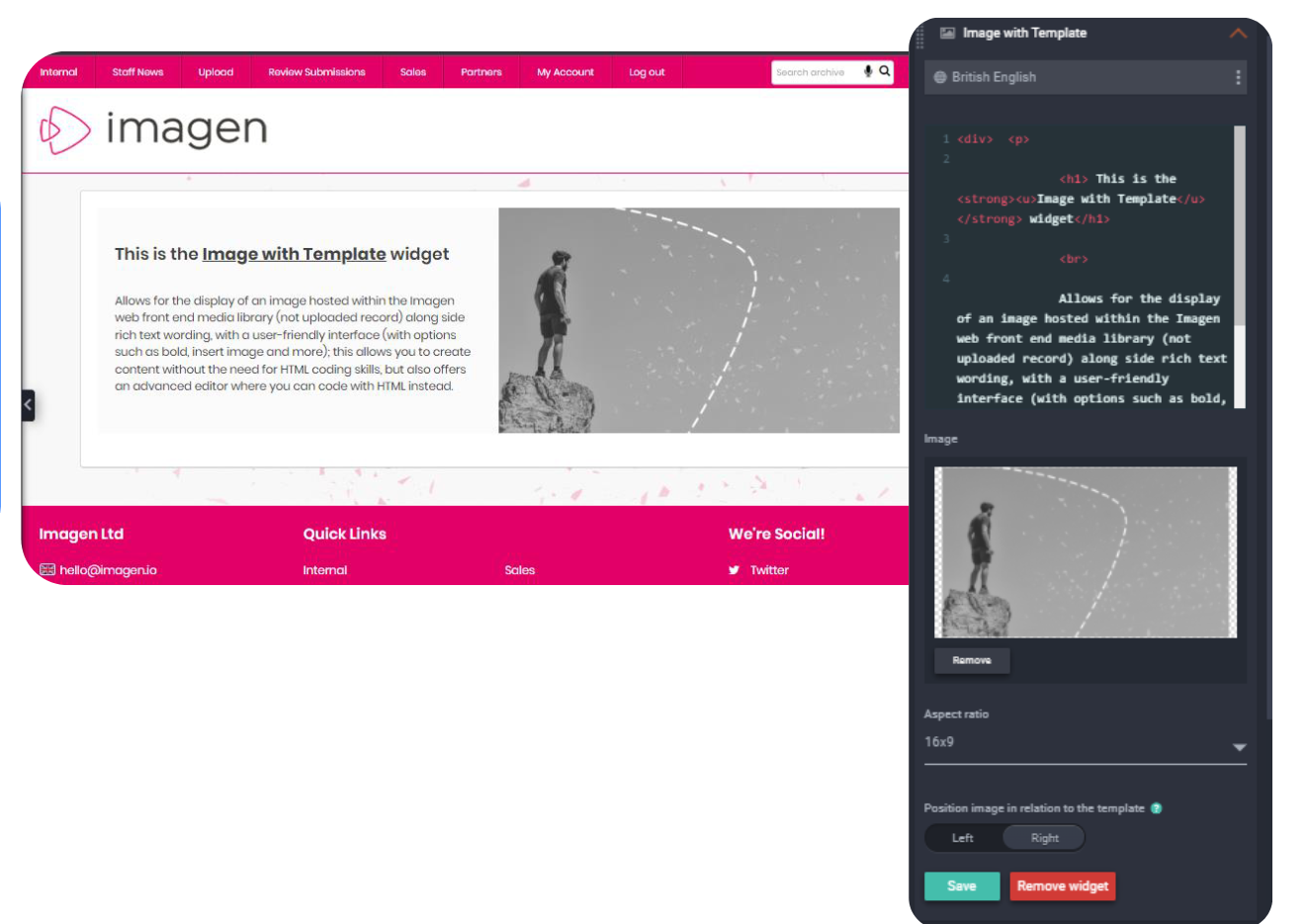
Language Picker
Allows you to insert a language picker widget that updates a user’s preferred display language if your platform configures additional languages. Additional languages need to be added via Admin > Site Configuration > Language > Languages
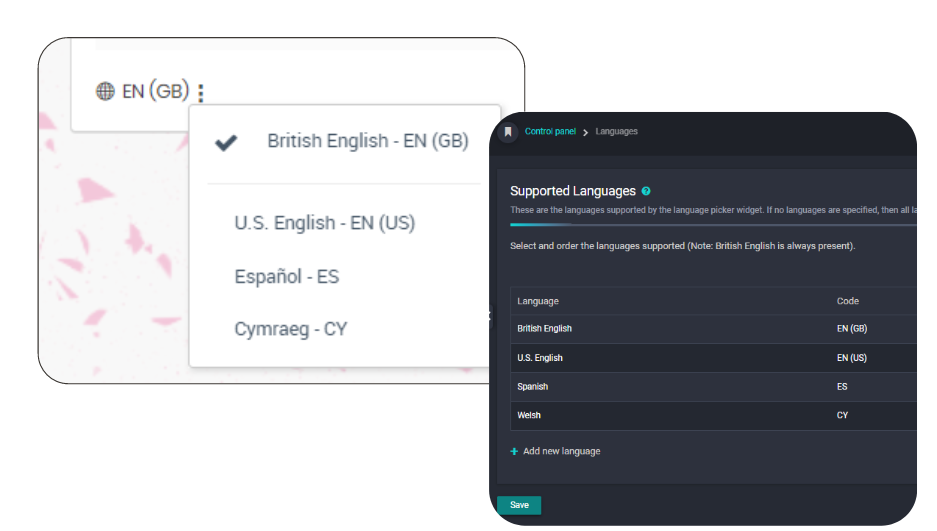
⚡Pro Tip: Languages can only be added by purchasing an additional language pack and only translating core platform language. Follow this link to find out more
Map Viewer
Enables you to display a pin with a label on a map, using Longitude and Latitude coordinates and setting a zoom level. Ideal for providing exact locations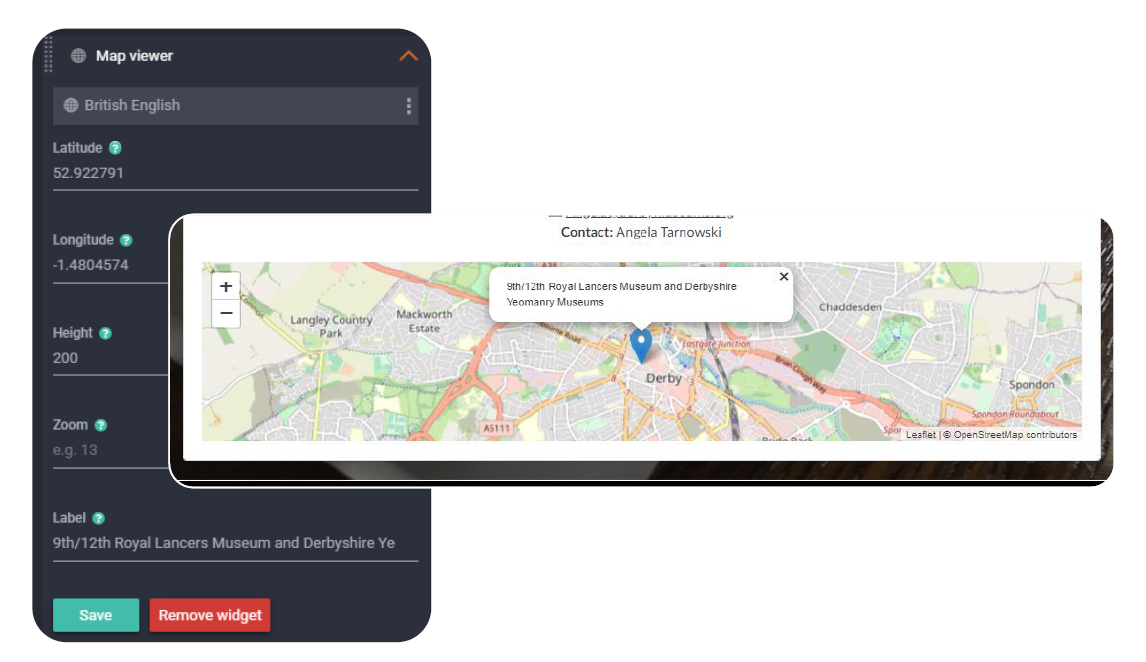
💡Pro tip: Follow this guide to create a map viewer
Media Viewer
Allows you to show records to users based on certain criteria (e.g. Latest Additions) which will only show results to users based on their access rights (Record & Media Privacy settings). Image tiles play the video when hovered over.
Media Search Query options: Latest additions, specific record IDs, custom query & latest created news items
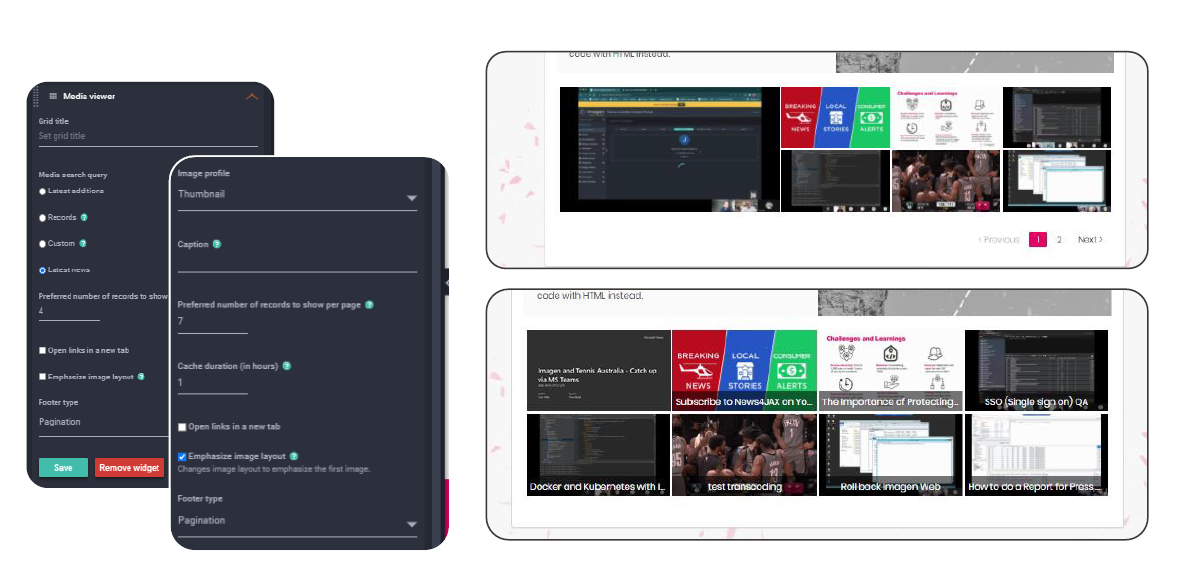
💡Pro tip: follow this guide to set up a Media Viewer
Record Importer
Provides a user
facing tool to batch import XML data to create records and pull in media from publicly available URLs. When checking the Import Media box available Workflows to the user are also displayed in a dropdown
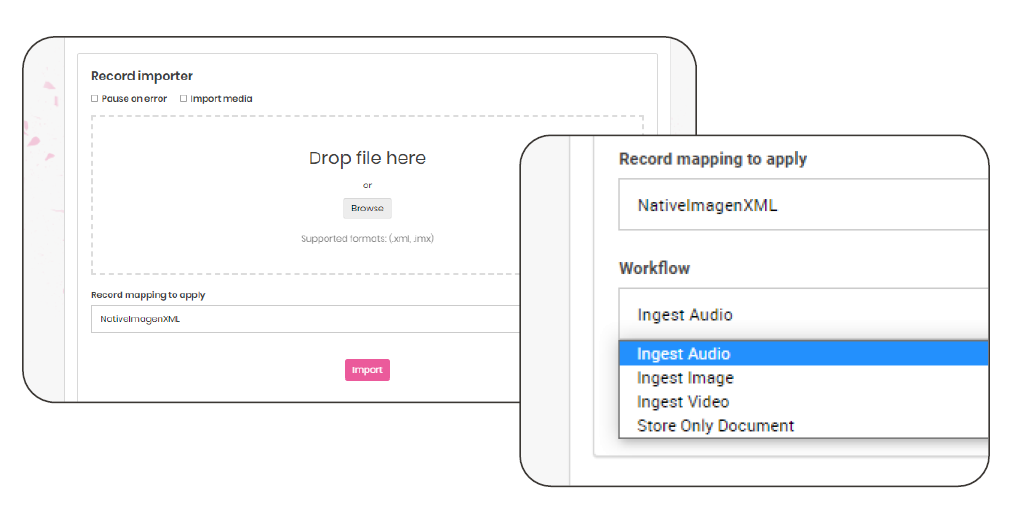
💡 Pro tip: Follow this link for a guide to using the Record Importer
Responsive Grid
Allows you to easily create a visual grid of images or icons to link to pages on your website or other websites. Options include: Aspect Ratio, items per row, zoom-in (hover
over), caption hide/overlay/centre, black & white (with URL image will become coloured when hovered over)
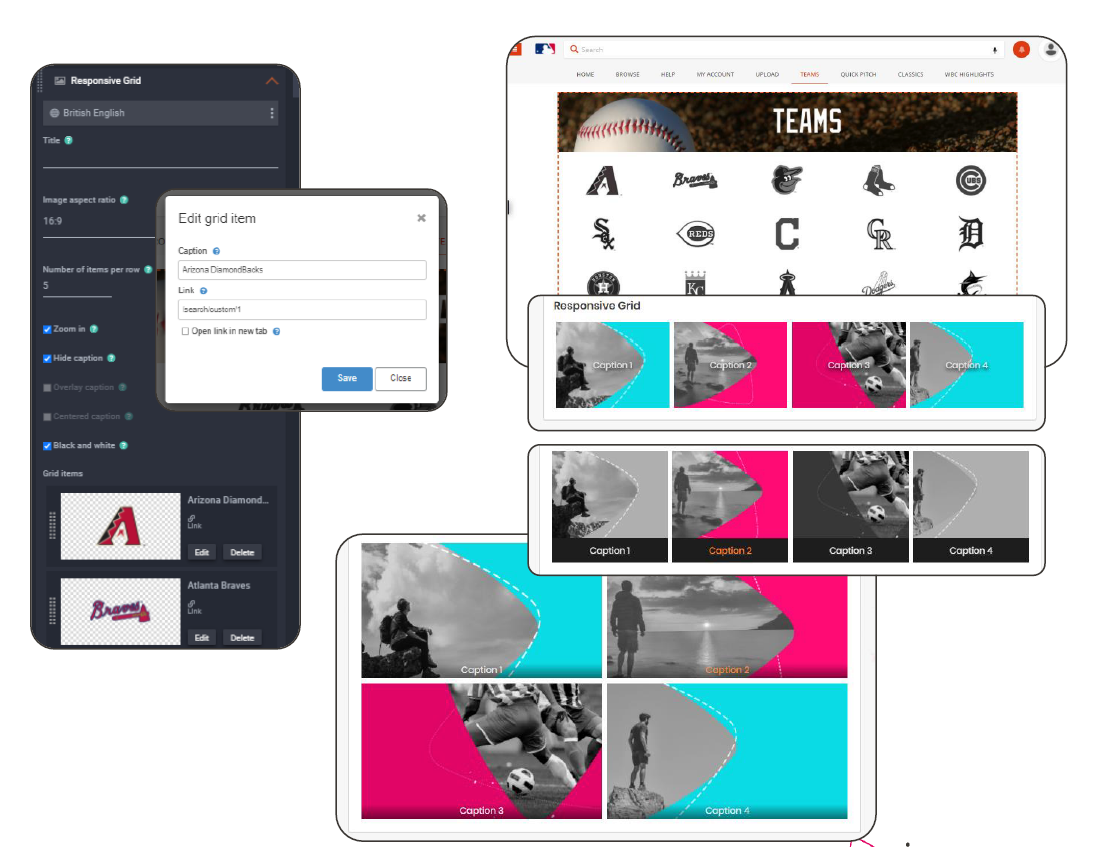
Search Bar
The search bar allows you to easily place a search bar set to search the whole site or be limited to specific custom pages. Includes full saved search functionality plus quick links to user's Records, Segments and Collections
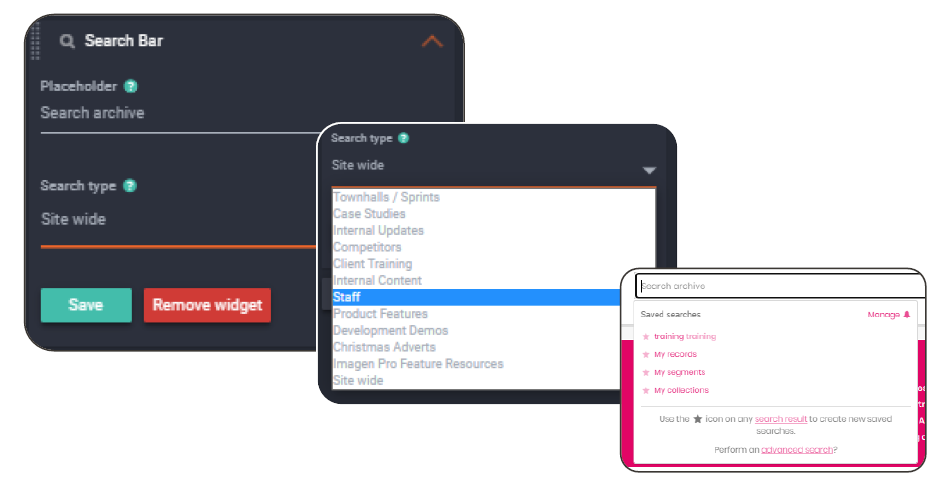
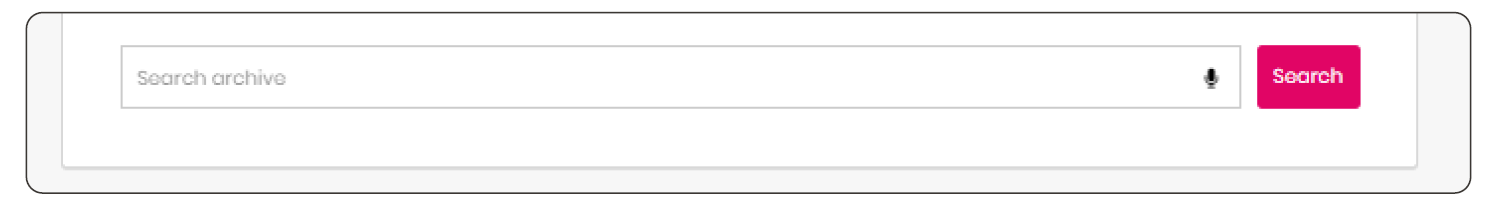
Social Viewer
Quickly allows the embedding of a social media post
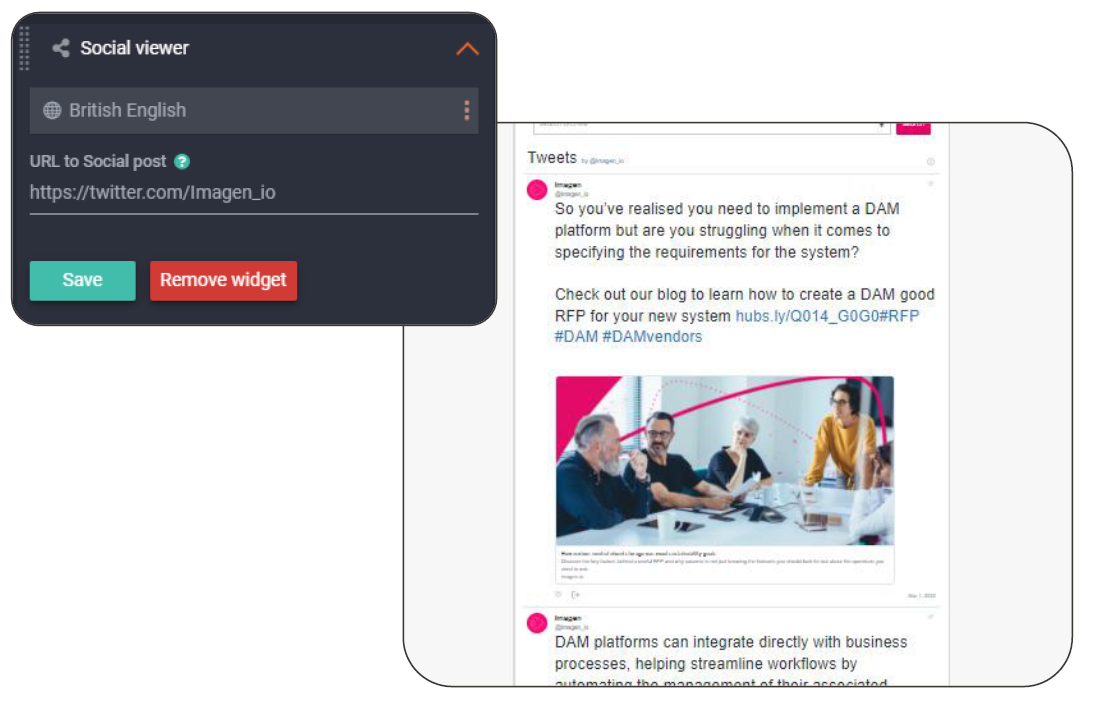
Spacer
Allows you to inject horizontal margin space between widgets
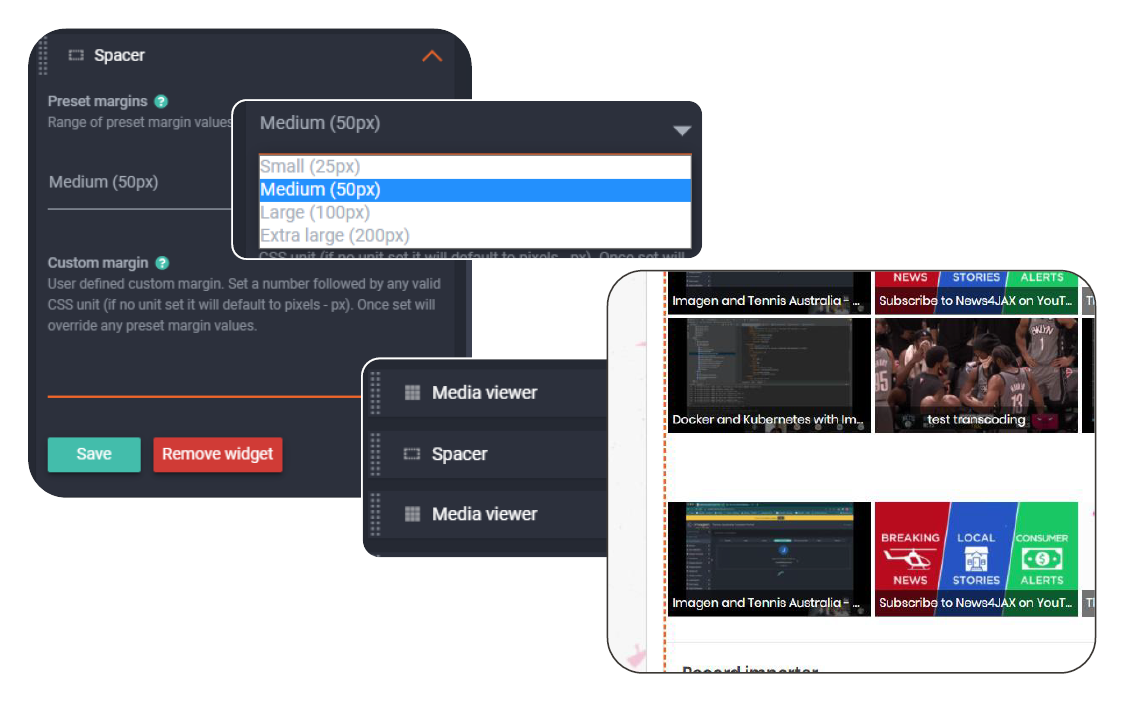
Template
The template widget allows you to build rich text wording with a user-friendly interface (with options such as bold, insert image and more); this allows you to create content without the need for HTML coding skills but also offers an advanced editor where you can choose to write HTML

Twitter Timeline
Easily adds a public Twitter profile’s timeline just from a username. Options for light and dark themes as well as embed and width/height
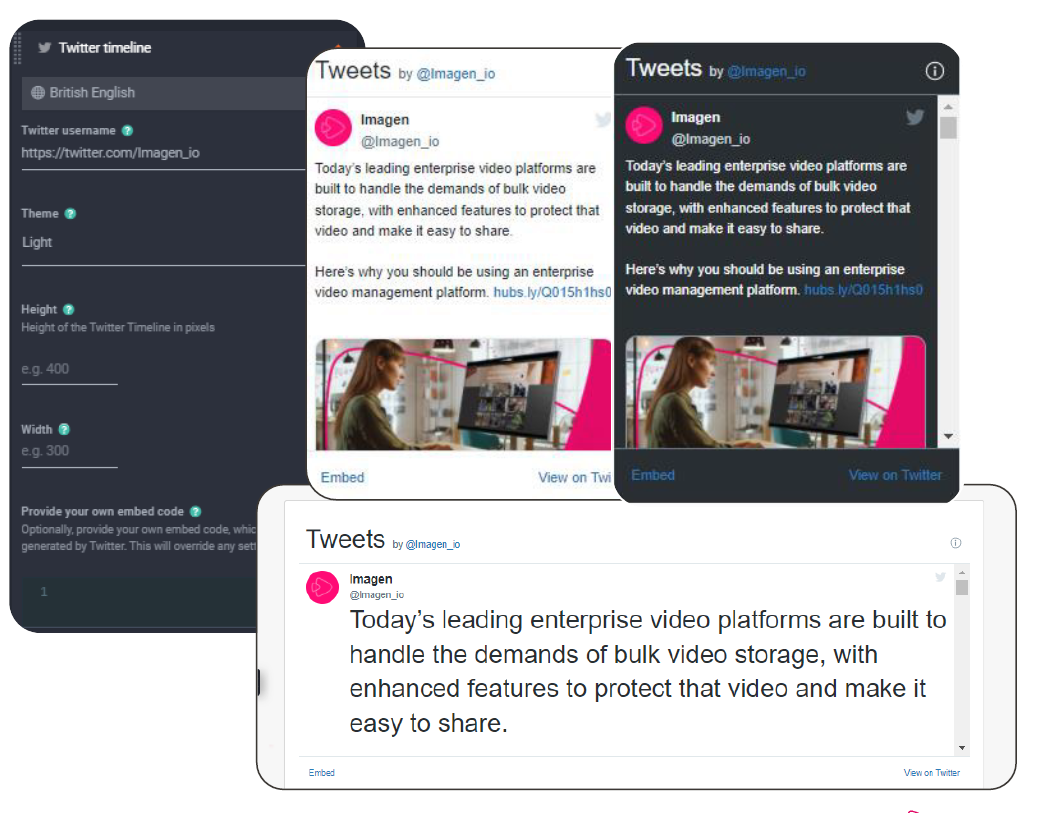
Video Player
Lets you embed a video from your platform into a page on your system. Handy if promoting an event or sharing a how-to video guide hosted on your platform. Video content can be an Imagen media item or custom uploaded video from the web Media Library
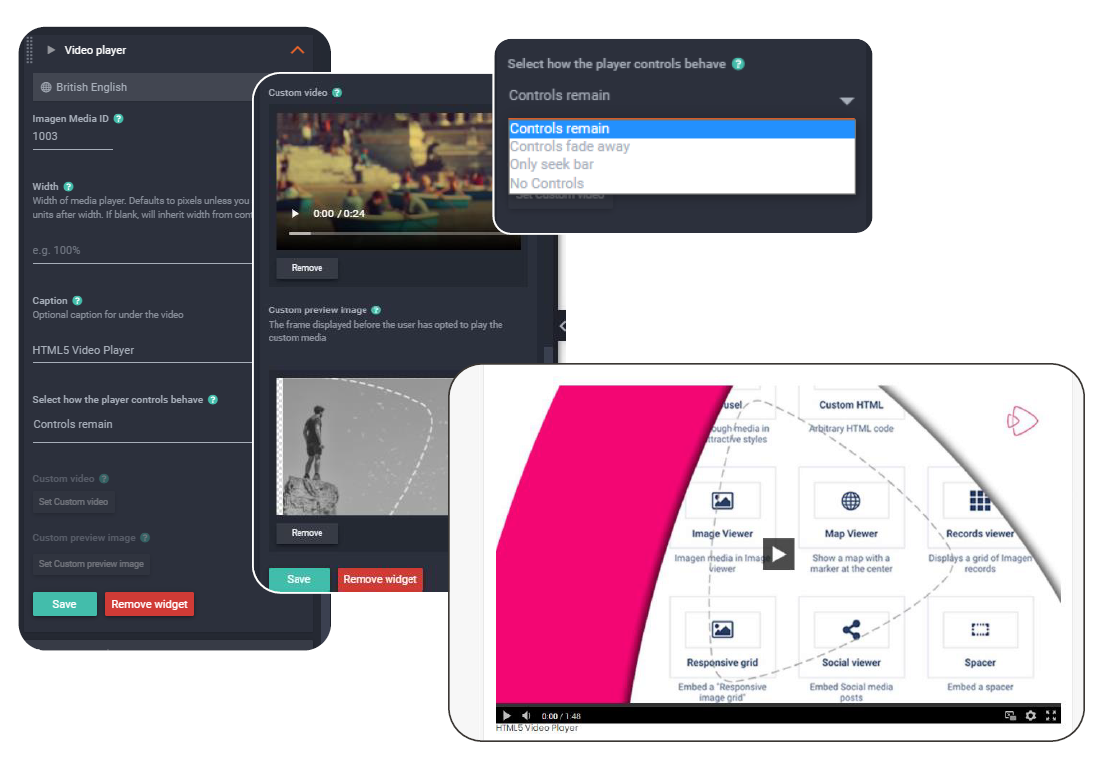
On this day
This widget is designed to offer a visual timeline for your content. This will show the number of records with a matching date and can be added as a saved search
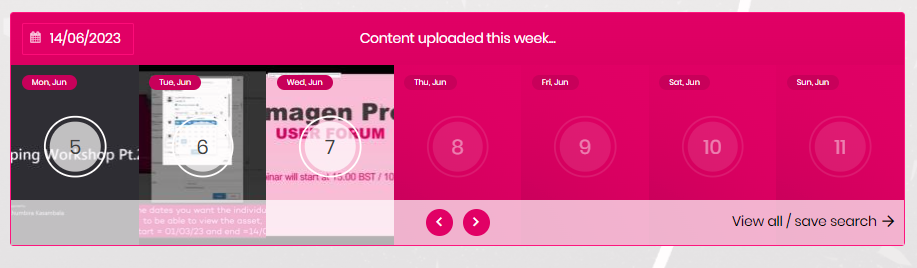
💡Pro tip: why not look at our guide on (coming soon!)
