Trigger Jobs by adding XML or Media to a 'watched' folder
Contents
Introduction
Why I might use this?
What might this look like?
Alternative Considerations
Introduction
Jobs can be created by uploading media to your Imagen platform, or by using the Imagen API. 'Watched' folders can instead be used to automate record creation, using a script to call the Imagen API and create bespoke ingestion.
Most 'watchfolders' sit outside of your servers running within your secure network as "serverless code". This will lessen the pressure on your Imagen servers, and costs, as you only pay for what you use.
Why might I use this?
- If you have a media server, it may be easier to transfer an XML sidecar to a watched folder to create the new records and pull in the media. This XML could be sent from your legacy application, or perhaps you have your own internal workflow for XML creation
💡Pro Tip: Check out our guide to creating Imagen XML from excel spreadsheets if your metadata is stored in spreadsheets
-
You choose to transfer the media and XML at the same time, which will create your metadata record and ingest the media that already sits within the 'watchfolder'
💡Pro Tip: File upload is normally the easiest way to transfer files to a watchfolder. Applications like Azure Storage Explorer can be used to simplify this process
3. If no metadata is required, media can be uploaded with minimal metadata. You may have a file naming convention that we use to extract metadata. i.e. ]
match_team1_score1_team2_score2.mp4
What might this look like?
The Diagram below shows a three-step process where content ingestion can be automated. In step one media, XML or both are uploaded to a storage bucket. A serverless app will then trigger a process to create a new record and assign either the default ACL, or one specified in the XML.
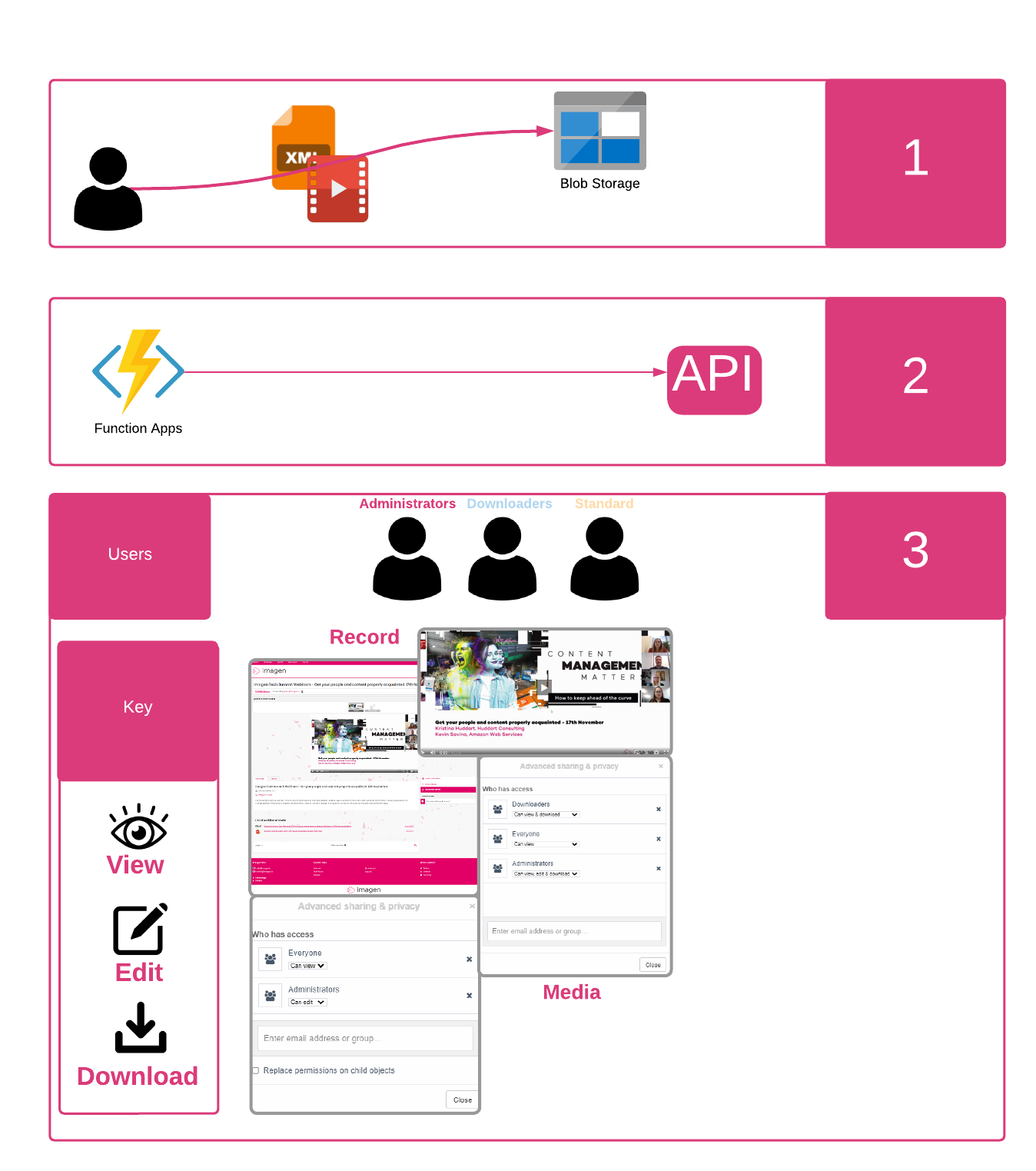
Alternative Considerations
You may choose to use the API directly, instead of using a watchfolder to automate this. Bespoke software or integrations with your current system may be possible.
💡Pro Tip: Please get in touch with your Imagen contact or support@imagen.io to discuss what's possible