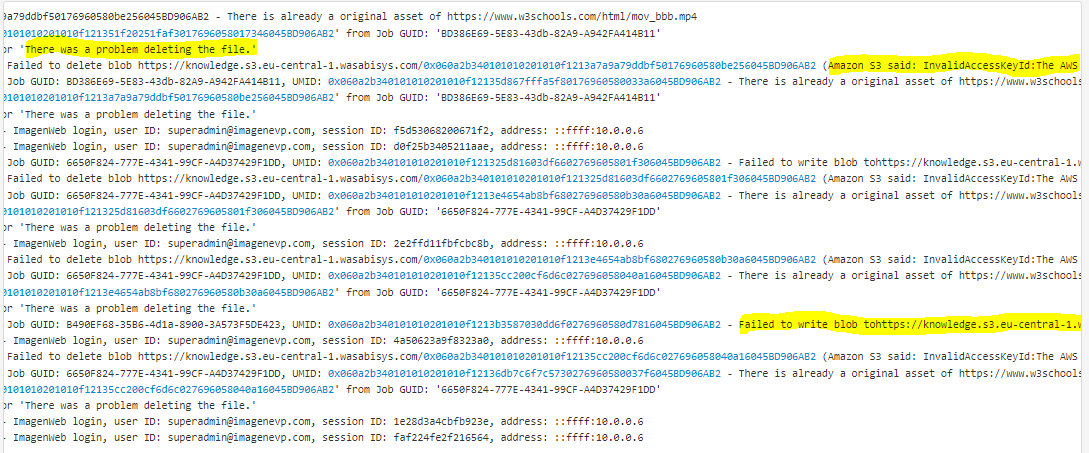Media can fail to ingest for many reasons. Let's look at a possible cause and how to identify and resolve the issue.
Overview
When media is ingested we call this a 'Job'. Jobs can fail for many reasons, and the Imagen management interface will tell you why.
⚡Pro tip: If the error received is that the media server is unsupported it is most likely to be an issue with the media server not supporting 'Byte range requests'.
Job Management Walkthrough
Error Explanation
Here is the failed job from the guide above. The error shows us that an AWS key is no longer valid. This could be because the access key was time-limited and has expired, or the file for which the key delegates access no longer exists - or has been renamed or removed. The error does however mention an "AWS Access Key ID", which could be related to storage in Imagen.
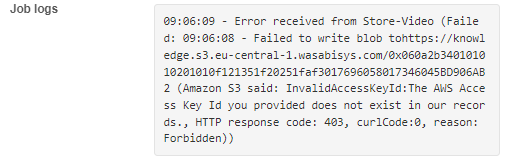
Looking through the storage service logs, the following three parts stand out:
- There was a problem deleting the file
- Amazon S3 said the Access Key was invalid
- Storage service has been unable to write blob (This is our file that has failed to store
The three errors above suggest that we cannot delete or write a blob to the bucket, perhaps due to an inactive, deleted or incorrect access key. This guide will show you how to resolve the issue by regenerating new access keys: configure Wasabi storage
⚡ Pro Tip: If you are unable to diagnose or resolve your issue please get in touch with support@imagen.io who will be happy to help