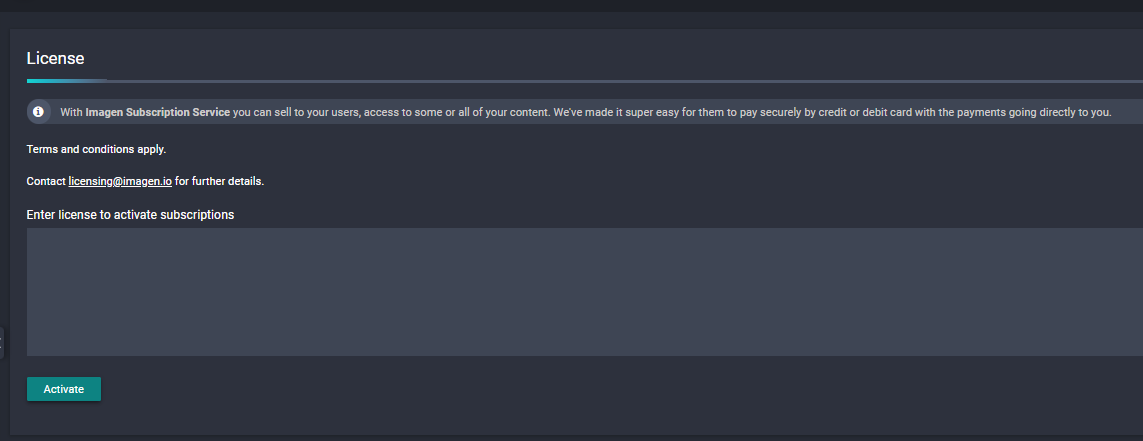Imagen Licensing and a Stripe account must be configured before enabling Subscription and Basket payment models.
Imagen License
You will need to request a monetisation license from licensing@imagen.io to enable monetisation features. Once you have your license, a system administrator can navigate to https://your_imagen_domain/payments/activate, enter the license and click the 'Activate' button to enable monetisation.
Please contact licensing@imagen.io if you need any further information or help 🤓
Stripe Account
All payments are handled by our integration with Stripe, so you will need to first create a Stripe account.
Your Stripe account can now be linked to your Imagen platform. As a system administrator, you can do this here: https://your_imagen_domain/payments/stripe/
The Connect with Stripe button will lead you to log into your account and authorise the connection with Imagen.
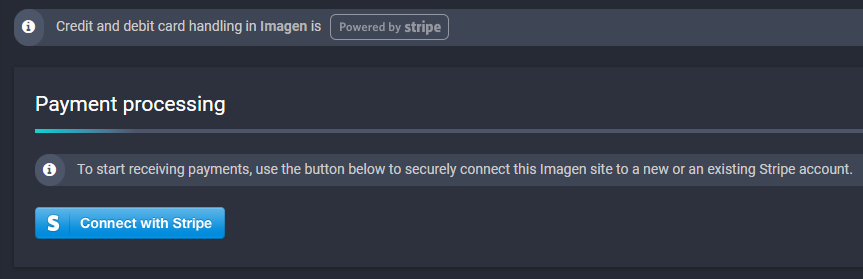
You will be presented with a final confirmation when all required forms have been completed. This will include your Business, Directorship, Executive Staff and bank details.
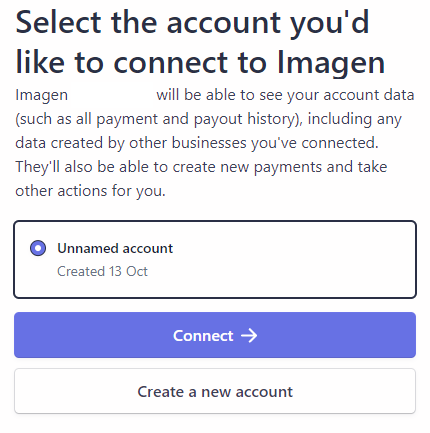
When completed, you will be directed back to Imagen where you will see your Stripe account has been connected.
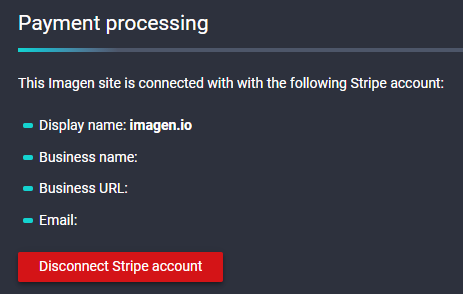
👉Now you're all set up with Monetisation, we can configure your Basket or Subscription models