A segment is a new piece of media created from parent media. You specify the start and end frame of the segment, much like making a clip but creating a new record
Introduction: What is the purpose of creating a segment media object?
How this differs from clipping
Introduction: What is the purpose of creating a segment media object?
You may, as an example, have a record with the title "News 17th June" with a media object that contains a video of the entire day of news. You may wish to separate that video into various news stories, Segments.
Each Segment media object has a ParentID which relates the media to its parent media object. Segments will have a media object (of the appropriate media type) including the start and end point (in Timecodes). Segments do not have a UMID, as it is not "original media" just a reference to the parent media.
How to perform Segmentation
To create a segment, specify a start and end time and select "Make record from...". You can then give the record you create a new title.
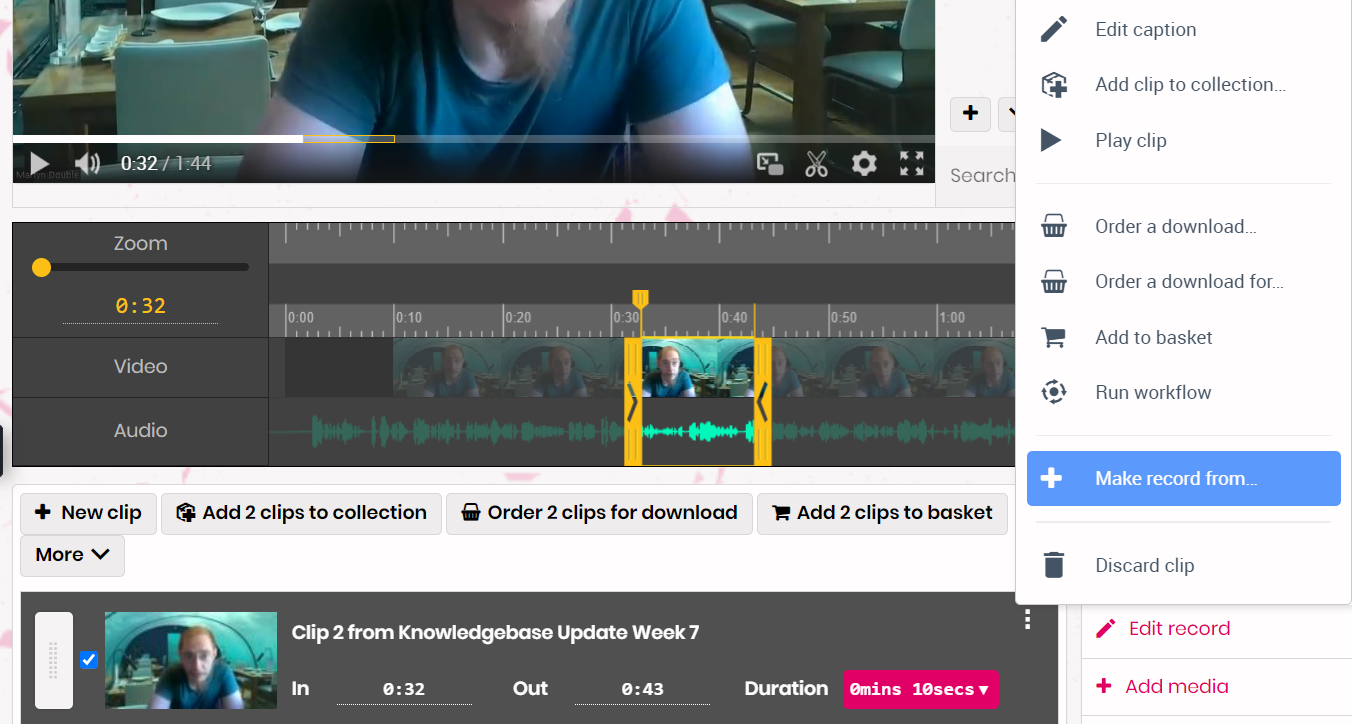
How this differs from clipping
A clip will not create a new record, but Segmentation allows you to create many records from one large video file.