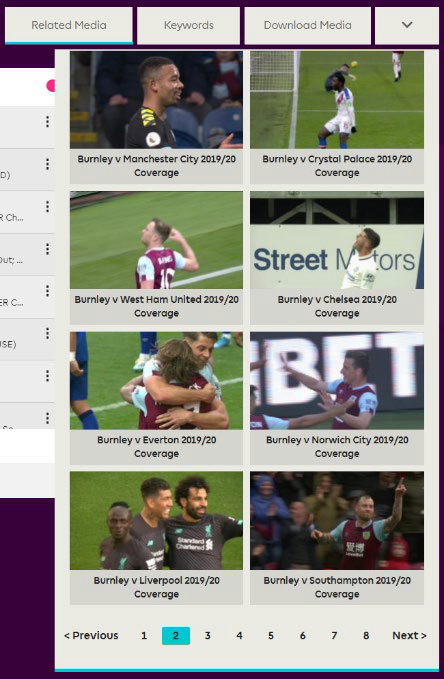- Knowledge Base
- Find
- Metadata & Your Record Schema
Imagen Query Language Guide 📕
Customise user navigation and engagement with metadata-driven recommendations. Imagen query language gives you control over what appears, and how
Imagen Query Language is the syntax for various Imagen platform configurations such as:
- The Media Viewer Widget
- The Carousel Widget
- The Related Records View
Configurations will present differently to each user based on the privacy & access controls of records & media rather than the user's individual viewing history and interaction with your system. This means you can own & control what appears to them.
How this could look:
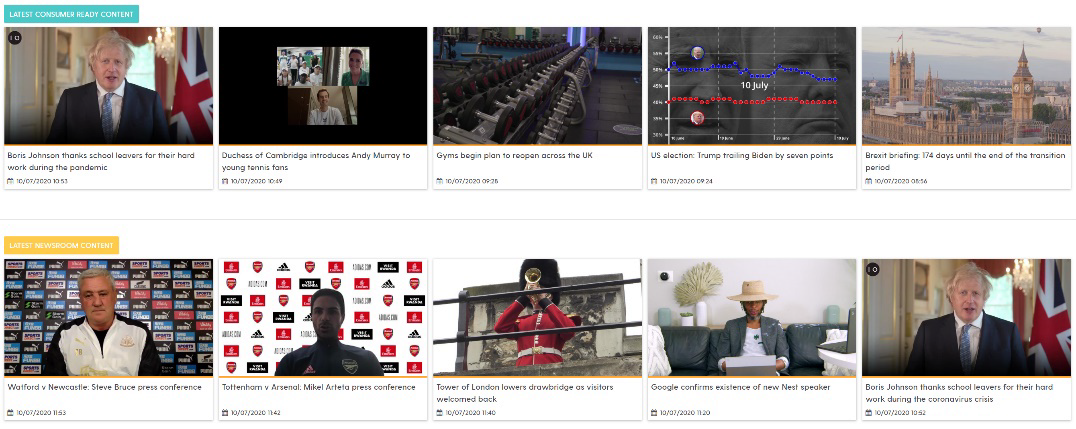
Press Association Media
use multiple Media Viewer Widgets on their homepage to showcase the latest content available for different uses by their clients (Newsroom Ready & Consumer Ready) (Above)
The Premier League
use Related Records on the record page of a piece of media to show the other matches the Home Team have played at home, from most recent to oldest. (Left)
Progress
German film distributor Progress use a Carousel on their homepage to link to featured records (Below)
.