- Knowledge Base
- Find
- Imagen Query Language
Imagen Query Language - Media Viewer Widget ⚡
The default query in the Media Viewer widget provides a pre-defined set of variables But here are some examples and an explanation of how it all works
Overview
The Media Viewer widget allows you to quickly configure a grid of shortcuts to media held in your platform. Available to add to most widget areas, you can configure the Media Viewer Widget to either display latest added content, latest news articles, or target specific records without Imagen query Language. You may also configure the label which appears below each media item as well as the layout of the media. Using Imagen Query Language, you will be able to present custom cross-sections of your media based on metadata
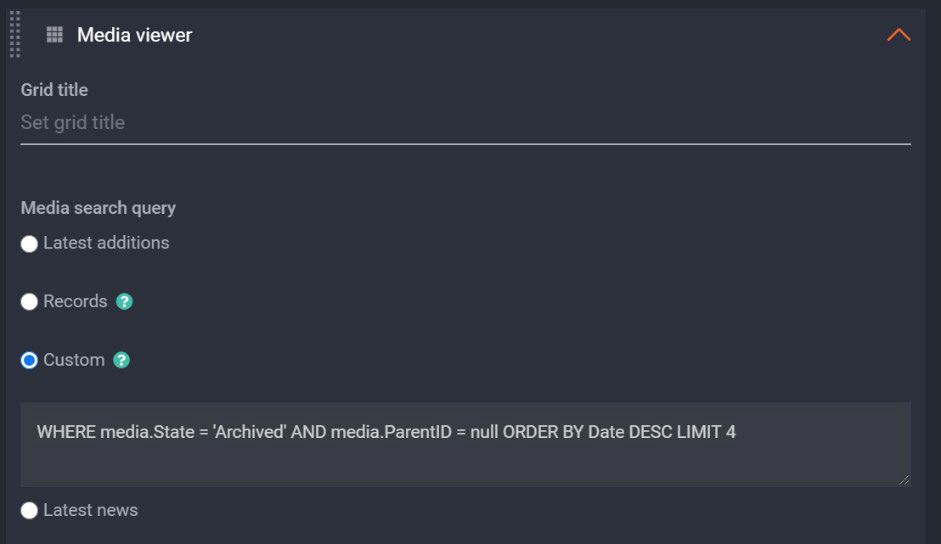
Step-by-Step