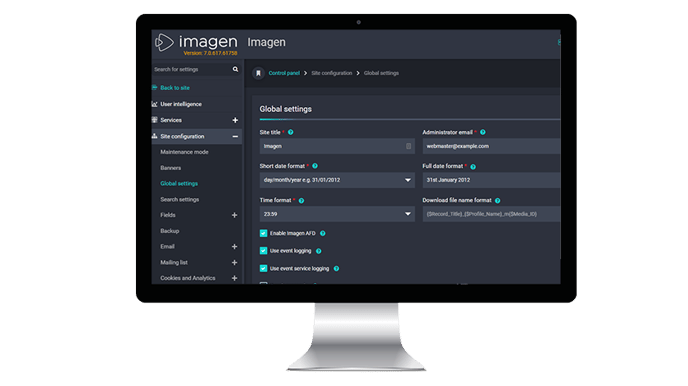Configure the global site settings, such as the site title, time and date formats, download name formats and more!
How to find your site settings
Use Elapsed Time Instead of Timecode
Enable Mentions in Comments on The Record Page
Signs all Requests for Stills and Thumbnails
How to find your site settings
Site Title
This is the name of the site. It will be displayed in the site header and window title bar
Administrator Email
The email address to which requests and notifications will be sent
Short Date Format
The date format to display when a short date is required. This format is also used for date validation during data entry
Example options:
day/month/year e.g. 31/01/2012
month/day/year e.g. 01/31/2012
year/month/day e.g. 2012/01/31
Full Date Format
Full date format
The date format to display when a full date is required. This format can be called within our templates
Example options:
January 31, 2012
31st January 2012
31 January 2012
Tue Jan 31 2012
Tue 31 Jan 2012
Tuesday, January 31st 2012
Tuesday 31st January 2012
Tuesday 31 Jan 2012
31-January-201231 Jan 2012
Time Format
The time format to display if required. This format can be called within our templates
23:59
23:59:59
11:59pm
23:59 GMT
23:59:59 GMT
11:59 pm GMT
23:59 +0000
23:59:59 +0000
11:59 pm +0000
Download File Name Format
>The naming convention for files when they are downloaded. Available variables are {$Record_Title}, {$Profile_Name}, {$Media_ID}, {$Media_Name} and {$Original_Filename
Enable Imagen AFD
>Imagen AFD allows users to download media from your site at accelerated speeds
Use Event Logging
Tick to enable event logging, which can be used to generate usage reports on your website
Developer Mode
Developer mode is not recommended for use in production. When enabled, developer mode allows unsafe actions like the installation of unsigned or untrusted themes
Use Elapsed Time Instead of Timecode
By default, show the simpler elapsed time from the start of the media, rather than professional timecodes. Users can toggle between the two.
Enable Mentions in Comments on The Record Page
When enabled, you can mention any users by email. Please note this can cause security issues since all emails will be exposed to whoever can comment
Signs all Requests for Stills and Thumbnails
When enabled, Signatures will be added to all still profile media requests