Distribute your content with an MRSS feed. Just like with podcasts, users can subscribe to your feed and receive content managed by a "Custom search query"
Overview
-
Introduction
You will be able to create an MRSS Feed, and you will also learn to delegate the required permissions by following this guide. The user to which you grant access need not be an administrator, but they must have the right to create MRSS feeds
Provide a user with (M)RSS permissions
To create an MRSS feed at least one user will need to be granted 'Create RSS Feed' permissions. The guide below will show you how to create a new group called 'MRSS Feed Creators', and how to add users to this group
Create an MRSS Fieldset
Fields from your Record Schema can be added to the MRSS feed to pass supplementary information
Create the feed
With RSS permissions enabled you can now create an MRSS feed
-
Build your 'Search Query'
Your MRSS feed requires a search query to return records.
A * search (Shown below) will return 'All' records in the MRSS feed.
-
Pro Tip: check out our guide on Advanced Search Queries to help build your MRSS feed criteria (Search Query)
5. Save the MRSS Feed
Enter your search query, select the desired sorting, and click 'Save'. 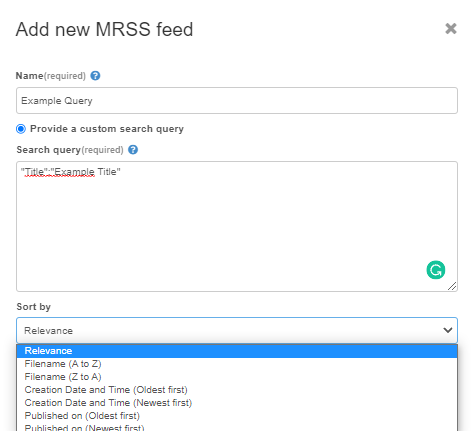
You will now be presented with a subscribable RSS feed URL like:
https://[Your Imagen Domain] /user/rss/feed_0000000000000000000000000000000000000000
The Next Steps
👉 Next, check out some MRSS response examples