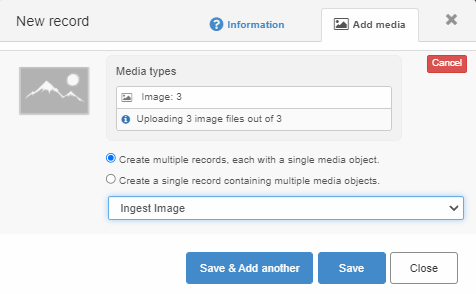- Knowledge Base
- Store
- Media Import & Ingestion
Create multiple records, each with a single piece of media ⚡
Create multiple new records by adding Documents, Videos, Images, or Audio content
Create multiple new records, each with a single piece of media
- Click the 'Media' tab, and select the 'Choose Files' Option
- Choose the desired pieces of media and click 'Open'
- Select 'Create multiple records, each with a single media object'
- Select the desired Workflow
- Click 'Save' to create the record or click 'Save & Add another' to create more records