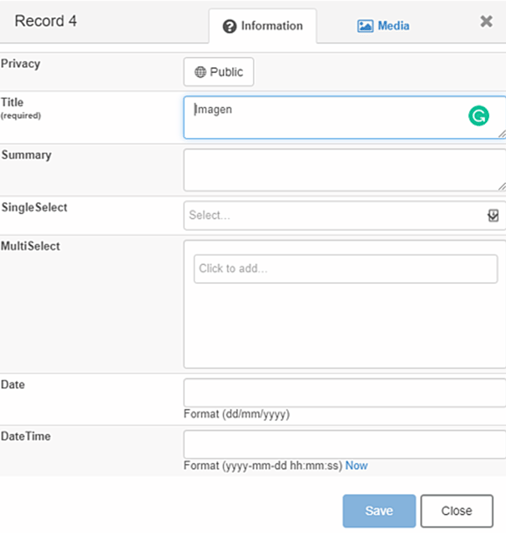- Knowledge Base
- Store
- Media Import & Ingestion
Create an empty record with metadata ⚡
Create a blank record with no media as a placeholder for information, or to add media later
- Browse to the navigation bar at the top of the page and click on the link to create a new record ("Upload" in the example below)
- Enter metadata for the new record, including any (required) fields
- Select the desired workflow
- Click 'Save' to create the record