- Knowledge Base
- Store
- Media Import & Ingestion
Create a record with media ⚡
Create a new record and add a Document, Video, Image, or Audio, content
👩🎓Prerequisite Knowledge: To get the most from this guide it will help to understand Imagen Workflows before creating records. Please take a few minutes to understand how this works, as you will need to select a workflow when adding media.
- Browse to the navigation bar at the top of the page and click on the link to create a new record ('Upload')
- Enter metadata for the new record, including any (required) fields
- Click 'Add Media' and either drag a single file to the arrow or click 'Choose Files'
- Select the required workflow
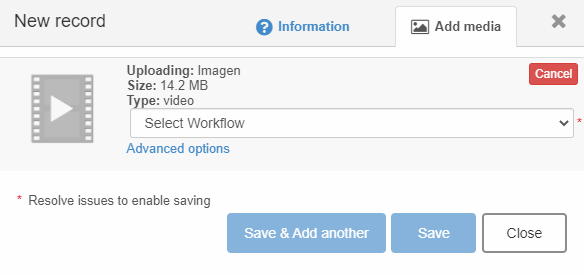
- Click 'Save' to create the record or 'Save & Add Another' to create more records