Now that you have your API key, you will need to create a 'bearer token' for your application to use the API
Contents:
Top-level bearer token acquisition process
Adding the scopes to your application
Top-level bearer token acquisition process
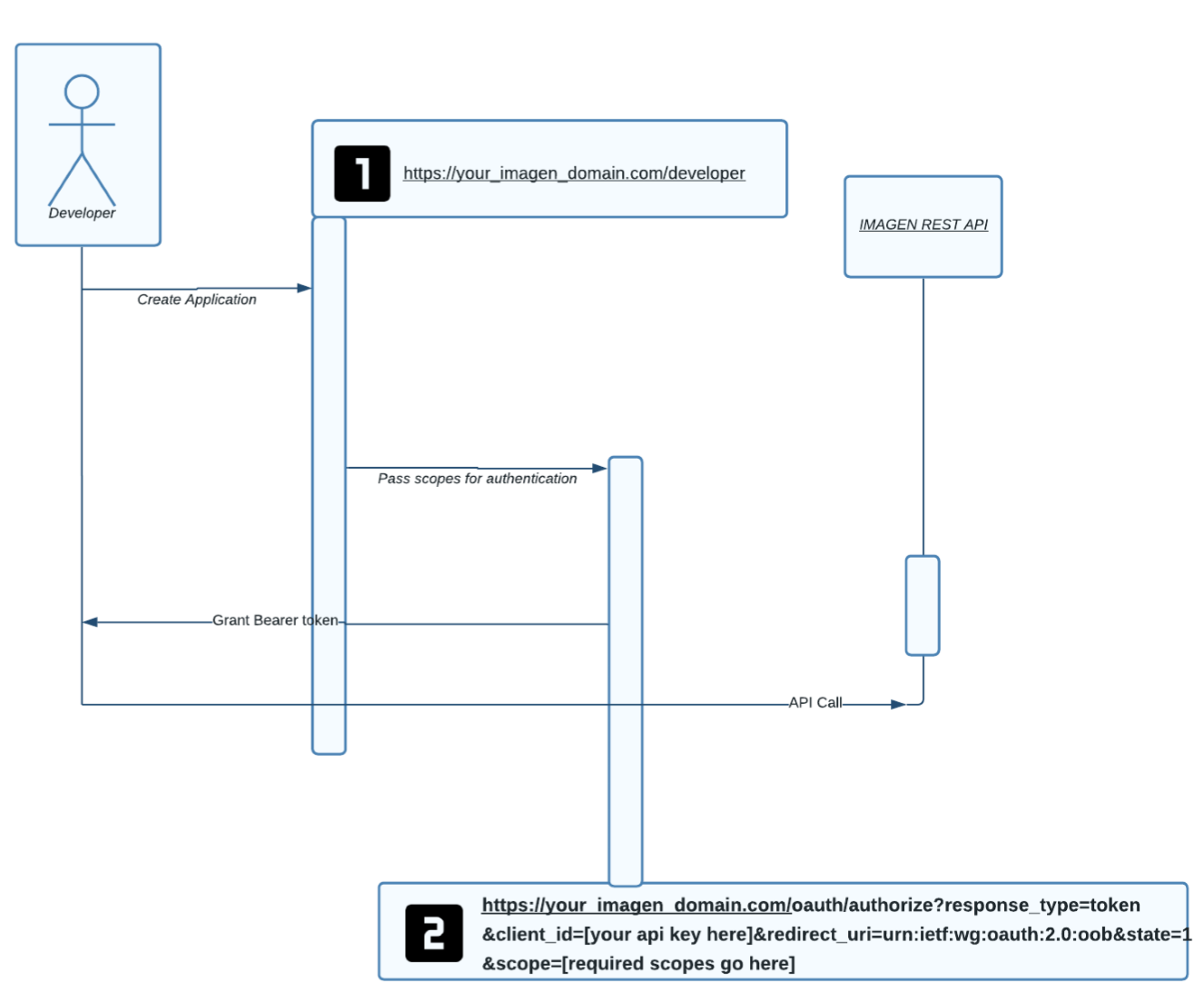
The application will be authenticated by the user account that created it, as the API Key is tied to a user ID.
This means that the user account with which the application was created will always show as the record creator when importing new records. You may want to consider creating a new user account - one that clearly identifies your application.
Scopes explained
Scopes define the permissions allowed by your application.
|
readUsersData |
The application requires this scope to view records, media, and collections.
|
|
modifyUsersData |
The application requires this scope to view and modify records, media, and collections.
|
|
manageJobs |
The application requires this scope to view and manage jobs and workflows
|
|
roles |
This scope is required for the application to search for a user or group
|
|
createJobs |
This scope is required for the application to create and manage workflow jobs
|
|
modifyRoles |
This scope is required for the application to modify users and email users
|
Adding the scopes to your application
The Imagen Media Control Centre must assign scopes before constructing your bearer token URL
Bearer token URL construction
The next step is to construct a URL to gain your bearer token. The arguments passed by this URL are shown below in greater detail:
| https://your_imagen_domain.com/oauth/authorize | Replace 'your_imagen_domain' with the FQDN of your Imagen domain |
| ?response_type=token | (specifies that you are requesting a token in response) |
| &client_id=[Your API key here] | Enter the API key (obtained in the previous section) |
| &redirect_uri=urn:ietf:wg:oauth:2.0:oob&state=1 | (specifies the default redirect value for an 'Installed Application') |
| &scope=readUsersData modifyUsersData | Select the scopes required by your application. It is vital that you understand the scopes before constructing a bearer token URL. |
Example bearer token URL:
https://[your_imagen_domain.com]/oauth/authorize?response_type=token &client_id=[Your_API key_here]&redirect_uri=urn:ietf:wg:oauth:2.0:oob&state=1&scope=[readUsersData modifyUsersData]
User Story: The application shall be able to read and edit any data available to the user who created the application.
👉 Want to go further? Check out a sample response