Mark points of interest with annotations and allow users to find content quickly and easily
Contents
Description
Annotations allow users to quickly identify important moments in your video. By searching for, and selecting annotations, the video will automatically play from the point at which the annotation has been applied
Perhaps you may mark items of interest within images and video
Walkthrough Guides
Types of annotations
Mute
With mute annotations, selected (or all) audio channels can be switched off for a specified period of time
Geo-Location
Geo-location annotations allow you to add a latitude and longitude to Identify places where part of the video or the image has taken place
Chapter
Chapters allow you to add a marker for period of time in your video content. This could be used to display "First Half", "Half Time", and "Second Half" period of sports content
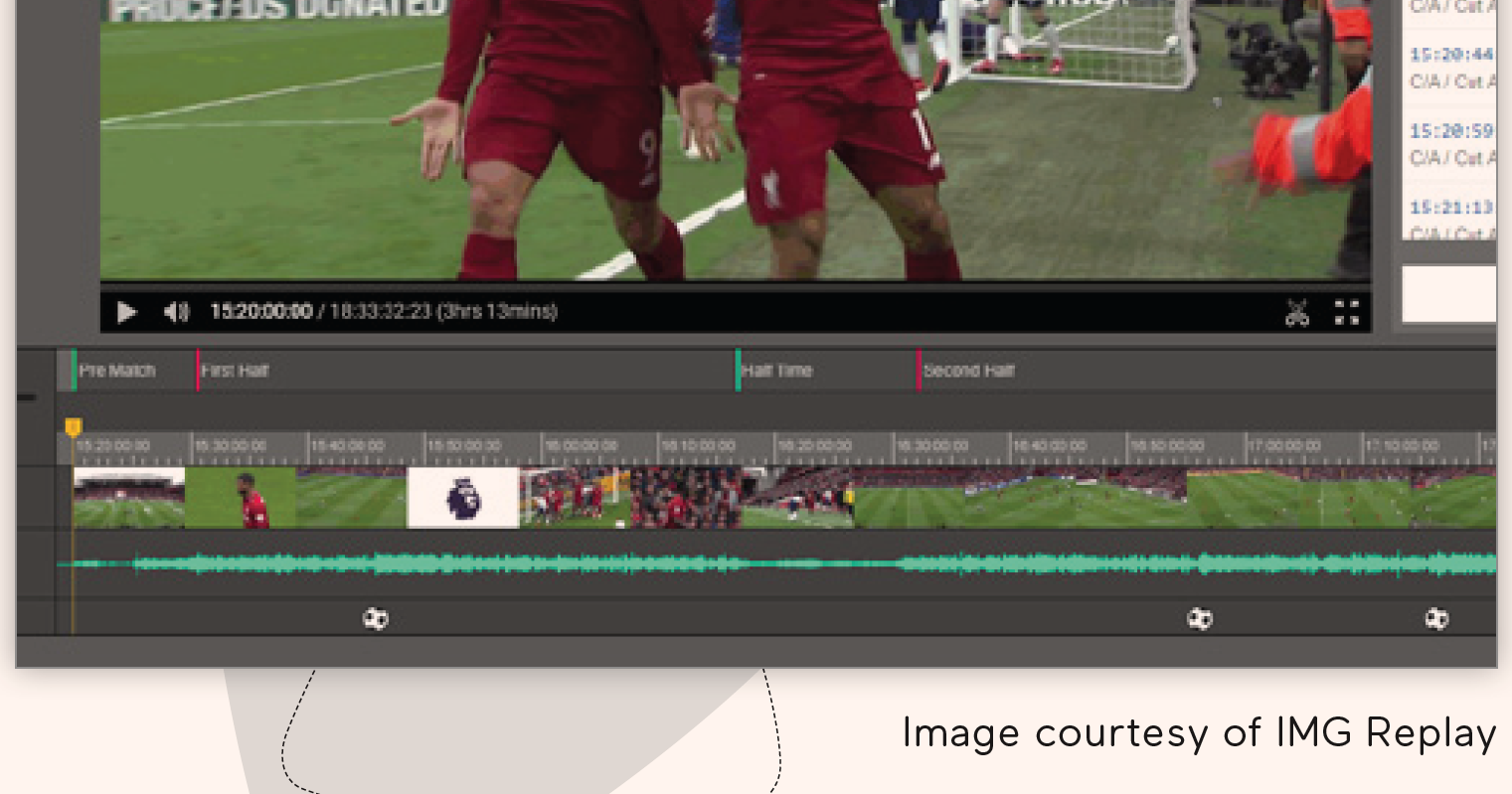
Spatial
Spatial annotations can be used to mark an object or person within a video or Image. This will also be marked with a time-stamp to quickly identify areas of interest.
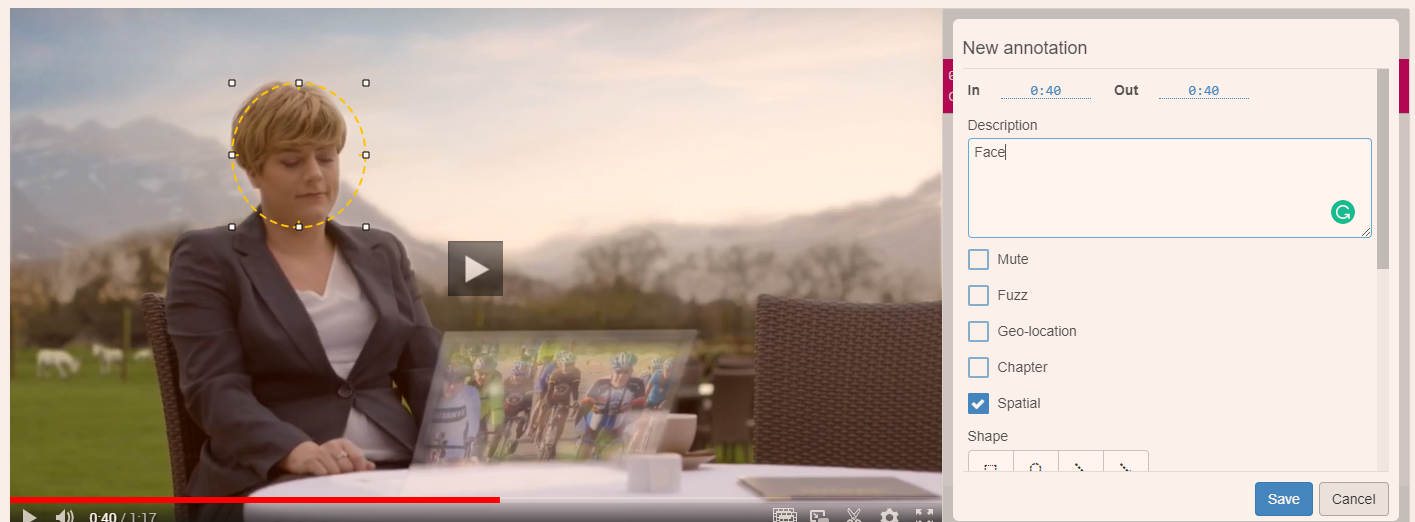
Geo-Location
Geo-location annotations allow you to add latitude and longitude data to Identify places where part of the video or the image has taken place
Why might I use Annotations?
As a sports federation
As mentioned above, a sports federation may use this to highlight periods of play and break, i.e. First Half, Second Half and so on. This will vary depending on the sport, but athletes, scores, and even Interviews can be transcribed into annotations.
As a sports team
You may use annotations to review good play or discuss where play could be improved - bad passes etc.
As a corporation
You may use annotations to transcribe company announcements, or maybe team updates or training materials
As a production company
You could use annotations to mark actors, scenes or edits.
💡Pro tip: Annotations can be added manually, or you could use our AI workflows to automatically detect celebrity faces, logos, objects, or just transcribe speech all from within your Imagen platform. If AI workflows are of interest, please get in touch with your Imagen contact or talk to support@imagen.io