- Knowledge Base
- Find
- Annotations & Subtitles
Annotation Layers 📕
Allow your users to filter annotations down by layers to find the moments of greatest interest
Introduction
Layers can be explained by the very name itself. Coonsider multiple layers of media metadata 'layered' on top of each other. Using layers of separate metadata allows you to filter down to the information/moment that you are looking for.
Example
As an example, you may choose to filter out layers containing the "English Transcript" layer, showing only the sports being shown in the media. To do this, you select the layer that you want to disappear as shown below.
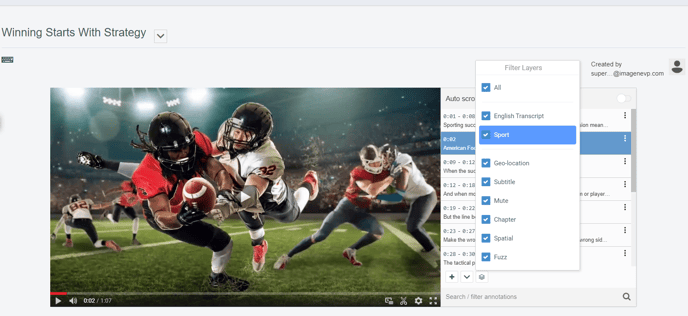
Demonstration
By clicking 'Sport', you will only see the annotations above related to sport. Here is a demonstration of how this nay be used