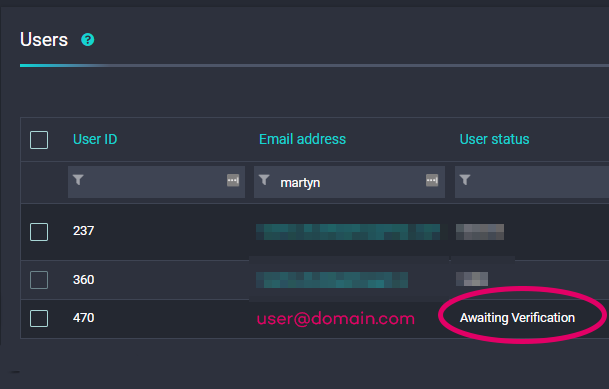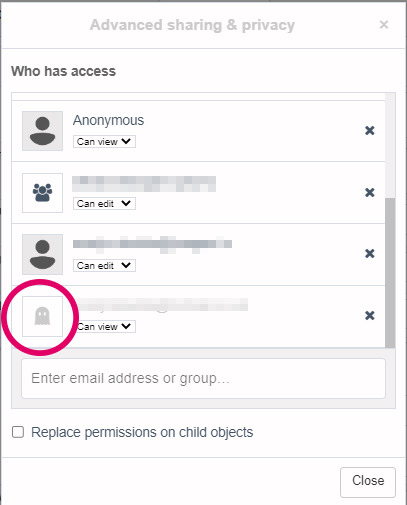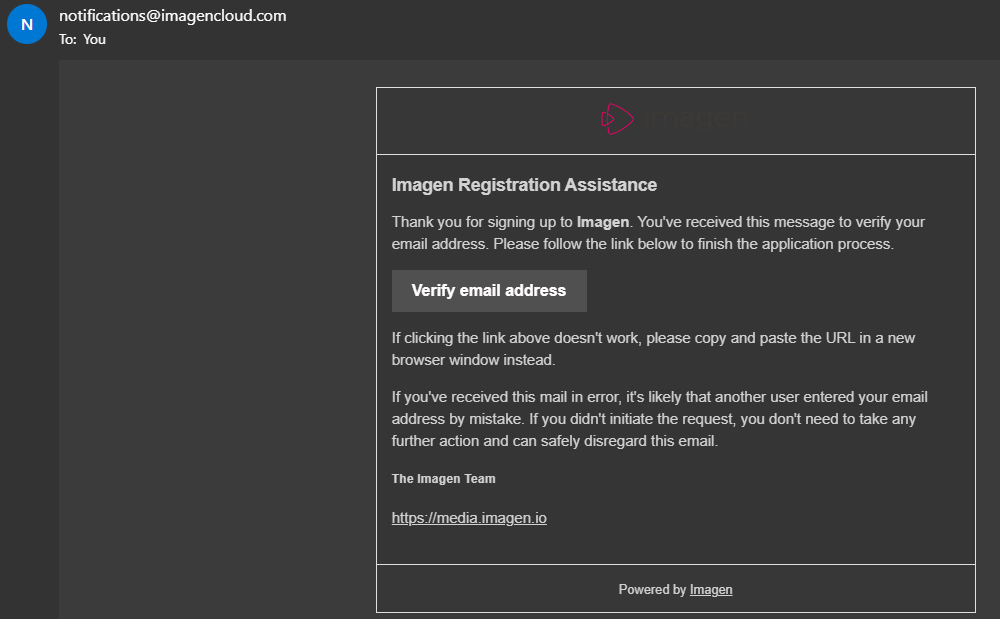Share media with unregistered users
Unregistered users will receive an email to register when given access to records or media. Learn how the process works here
When an unregistered user is added to the ACL of a record or media object they will appear as a ghost icon. This indicates that they are not yet registered and will change once registered and approved by an admin.
The unregistered user will then receive an email prompt to register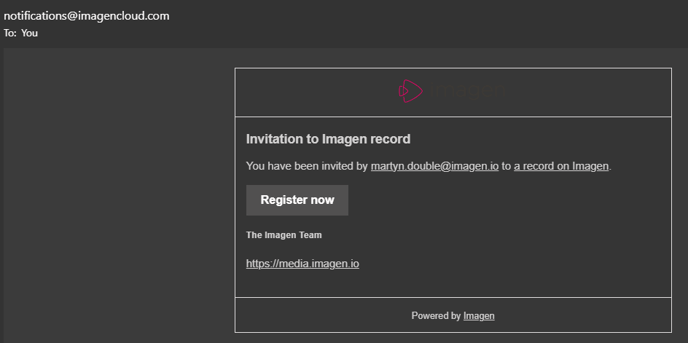
The user will then appear as unregistered on the Imagen Admin Users Page
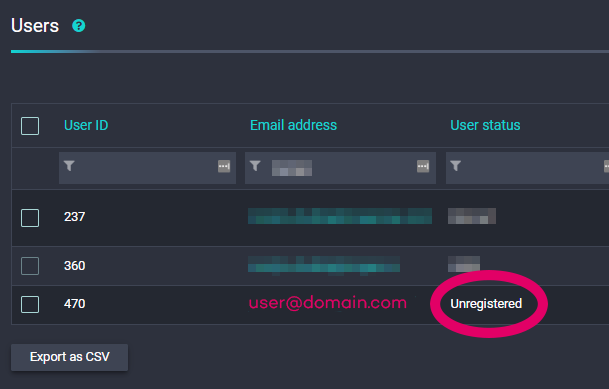
Once the user has followed the link to register an account and completed all requisite information they will receive an email to verify their email address
The now registered user will now appear as "Awaiting Verification"