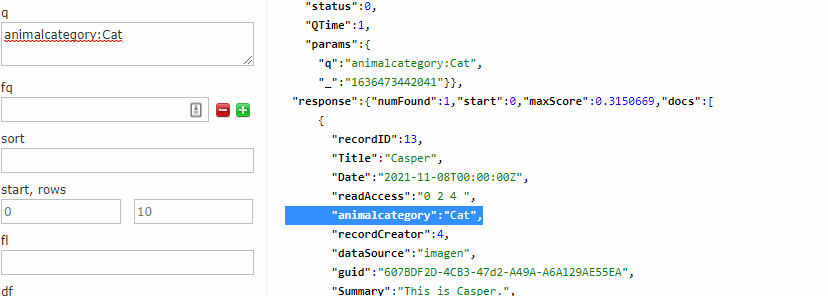The search indexer allows your users to find your content using a search bar. This guide will explain how.
Contents
Introduction to the topic of 'search Indexing'
What is a Search Index?
Let's consider a scenario where we have 100,000 records, each containing an image of an animal(s). 100 of these records contain cats, which we would like to return with a search for 'Cat' 😼
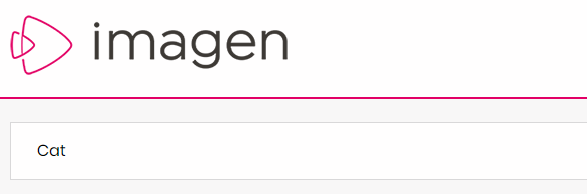
The Challenge
Naturally, we would add something in the record metadata to tell us which animals appear in each video, right?
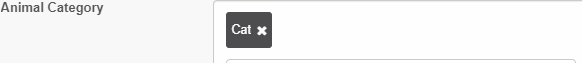
That's correct. But even when we know what animals appear in each video, without an Index the system will need to look at each record to populate the search results. This is a slow and inefficient way to perform a search..
The Solution
Now let's Imagine that our 100,000 records are actually just a really, really big book. And at the end of this book, we have an equally colossal index. This index has been pre-populated and tells us every page that features information on Cats.
In Practise
This Index list really does exist within a search engine and allows for websites to return many, many thousands of results in only fractions of a second.
It is even possible to create a second 'List' within the "Index" of all records containing 'Dogs'. With this second list, we can cross-reference the Cat and Dog lists to return records containing both Cats and Dogs 🐶, just Dogs, or Just Cats. This is much faster than searching each record (without an "Index") for the keywords in the metadata.
How does the Imagen Search Index work?
Fields within your record schema can be added to the search Index, which will then in turn make all indexed fields searchable. Here is an example of using a Category field to create a search "Filter".
When new records are added to Imagen they will be added to the Index automatically, in-fact, any change to indexed record metadata or the media contained therein will trigger an update to the search index. Unlike our book Index analogy above, the Imagen Search Index is dynamic, insofar as the Index is in a constant state of change.
👉Next steps: Now we know how the search index works, take a look at how to add fields to the search index